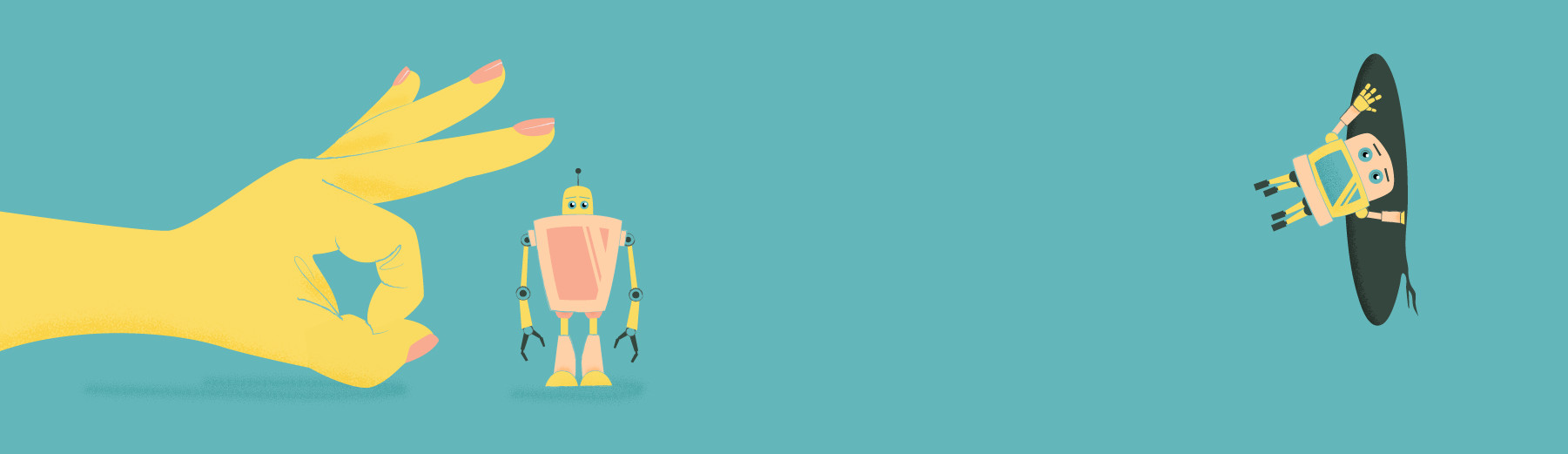As the world’s leading professional networking platform, LinkedIn has more than 774 million users across 200 countries.
LinkedIn is far and away the go-to B2B social media platform for a number of reasons:
- It’s the most trusted social media tool.
- It boasts more than 55 million company pages and 38,000 job skills.
- It is home to 61 million senior-level decision-makers.
With this expansive reach and utility, the demand for LinkedIn automation tools has skyrocketed in recent years. So how can your organization employ automation for many of its LinkedIn marketing and sales tasks?
What Is LinkedIn Automation?
LinkedIn automation is the use of software to automatically send out connection requests, create and/or distribute content, post on your company page, view profiles, engage with certain accounts and run social ad campaigns. For high-growth industries, the ability to automate critical digital marketing and sales functions is imperative to staffing, engagement and conversions.
The above can be achieved in a number of ways, including via LinkedIn offerings, third-party integrations or browser extensions. Anyone with a personal LinkedIn profile (meaning not a business page, which only lets you post content) can use LinkedIn automation.
Native LinkedIn Tools
To start, there are several different ways to use LinkedIn in a business capacity. The platform divides its features and functionality into four segments: Hire, Market, Sell and Learn.
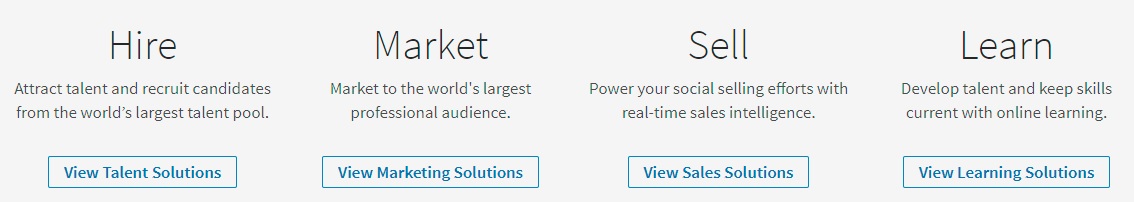
Each of these segments has some level of automation built into its tools, making it faster and easier to find and converse with prospects, among other things.
For the purposes of this post, we’ll focus on the 2 most immediate upsides to LinkedIn automation as marketing and sales tools.
LinkedIn Marketing Solutions
In addition to hosting a branded company page, LinkedIn offers 4 key marketing features with varying degrees of automation:
Dynamic Ads
Dynamic Ads allows you to select from pre-built creative templates to drive targeted campaign conversions. Each ad automatically runs on its own and is personalized to specific users based on the parameters of your objective.
This means users will receive unique ads based on their profile data and how they fit into your marketing strategy. With just a few clicks, you can design and deploy ads throughout your funnel.
The dynamic nature of your ad essentially means you don’t have to manually create endless permutations of ad creative and targeting parameters. Instead, after you’ve set up your campaign using the templates, the rest is automated, including the data-tracking and performance-monitoring of the campaign as a whole.
Some of the Dynamic Ads options include:
- Follower Ads for brand awareness.
- Spotlight Ads for traffic.
- Content Ads for lead generation.
Text Ads
LinkedIn’s Text Ads is built on a more conventional advertising model.
Set your budget for pay-per-click (PPC) and cost-per-impression (CPM), then write your ad. Once live, you’ll get automated insights and results that allow you to fine-tune your copy or adjust your targeting controls.
While there isn’t much more automation or creativity involved with Text Ads relative to other PPC platforms, the ability to track ad conversions in real time is still valuable in its own right.
Sponsored Messaging
Sponsored Messaging from LinkedIn promises to spark one-to-one conversations with high-value leads, deliver engaging content directly to prospects and automate data capture.
Sponsored Messaging grants you the ability to create interactive LinkedIn lead generation forms and calls-to-actions in seconds. And to drive message recipients to these pages, you can deploy automated, interactive Conversation Ads. This feature allows users to choose their own experience within your LinkedIn message, such as registering for a webinar or speaking to a rep — whichever they prefer.
While sending direct messages to people you might not know may feel intrusive — it is advertising, after all — Sponsored Messaging can be a bit more seamless and experiential. In other words, a little less off-putting.
Sponsored Content
Sponsored Content is a suite of ad formats that enables you to deliver content to your target audience natively within their LinkedIn feeds, as opposed to their inboxes.
Ads can be images, videos, carousels or events, each of which offers a slightly different version of engagement and customization based on how your target audience tends to interact with content. You can best understand these engagement behaviors directly from your campaign metrics, allowing you to drill deeper down into the demographics that are most lucrative to your brand.
You can also leverage Sponsored Content in your automated LinkedIn retargeting initiatives and build lead gen forms that best match your unique audience profiles.
All of the above LinkedIn marketing solutions can be tracked, measured and optimized within LinkedIn Campaign Manager. You can launch several campaigns targeting seven different pre-loaded marketing objectives and quickly allocate resources to the ads that have the most impact.
Subscribe to
The Content Marketer
Get weekly insights, advice and opinions about all things digital marketing.
Thank you for subscribing to The Content Marketer!
LinkedIn Sales Solutions
Depending on the size of your organization, you may not have the time or budget to devote to lengthy marketing campaigns, even if they are as automated as possible. You might need to identify sales-ready prospects immediately and with minimal nurture.
Luckily, LinkedIn has powerful sales tools that can get you in front of desirable prospects in an incredibly efficient way.
Sales Navigator
LinkedIn Sales Navigator is the premier way for B2B buyers and sellers to connect virtually on social media. Messaging decision-makers and influencers within your target audience is a more direct way to shorten the sales cycle.
Sales Navigator works by building and filtering lists of important contacts. This information is pulled from existing LinkedIn profile data, and tools like a sales navigator leads scraper can help automate the process of extracting these contacts for deeper insights. You can further segment lists by various firmographic details, like:
- Geography.
- Job title.
- Industry.
- Much more.
LinkedIn automates the scraping and compilation of these key data points and allows you to get a clearer picture of your target demographics. From there, your sales reps can leverage these insights to send funnel-appropriate content, kicking off warm conversations. You can even export all these leads from sales navigator to enrich the data and enable better one-to-one conversations across multiple channels.
You also are automatically notified if new leads meet your target criteria and when your personalized outreach is connecting.
Sales Insights
LinkedIn Sales Insights is the foundation of your LinkedIn CRM. It’s this information that feeds your Sales Navigator outreach and helps dictate the scope and strategy fueling your overall social selling plan.
Sales Insights converts LinkedIn data into actionable data visualizations and lists relative to competitors, regions, existing networks and other characteristics. And Sales Insights is both real time and dynamic. That means you gain a holistic view of the “addressable market” as well as relationship-level connectivity metrics (how connected you are to target accounts or contacts).
These features are important for data-driven selling. Though you might have existing sales plans mapped out by territory or accounts, Sales Insights can help test your hypotheses and level-set your expectations, pointing you toward the correct territories and accounts.
Automated people-sourced, relationship-strength insights deliver ultimate sales clarity.
Third-Party LinkedIn Automation Tools
Outside of the LinkedIn automation software offered by the social media platform itself, there are dozens of useful tools from third-party providers.
But first, a quick note to say that not all LinkedIn automation tools are created equally. In fact, LinkedIn vigilantly polices integrations or software that violate its user agreement. LinkedIn explicitly prohibits using “bots or other automated methods to access the Services, add or download contacts, send or redirect messages.”
That means:
- Don’t send bulk messages unless you have a Recruiter Corporate or Recruiter Professional Services LinkedIn InMail account.
- Limit the number of page views and connection requests you engage in each day.
- Avoid unsanctioned third-party tools.
Failing to adhere to LinkedIn’s user agreement is a dead giveaway that your LinkedIn automation practices are spammy, which could lead to temporary or permanent account restriction.
That said, below are some of the most popular and practical tools:
Zapier
Zapier is a no-code automation tool that works across thousands of platforms. It boasts the ability to connect LinkedIn to more than 4,000 applications, including top software like WordPress, HubSpot and Twitter.
With Zapier, you can automatically pull in company data from other platforms to be posted and updated on LinkedIn. So if you’re already busy publishing on your website or updating your CRM, you can now put Zapier to work to simultaneously pull in any relevant changes to LinkedIn as well.
Expandi
Expandi promotes itself as the world’s “safest software for LinkedIn automation.” It is a cloud platform that automates LinkedIn outreach in a way that conforms to LinkedIn’s user agreement.
It does so using “randomized delays between actions to replicate human behavior.” You also get unique proxies for web scraping per each account, allowing you to send 100 messages and 100 invites a day, mimicking but not surpassing the upper limits of what LinkedIn might consider normal human behavior.
If you are a business or an individual and looking for a proxy provider, IPRoyal Proxy might be what you are looking for. It offers a variety of tailored solutions to meet your specific needs.
Dux-Soup
Branding itself as the “#1 LinkedIn Lead Generation Tool,” Dux-Soup automatically engages your prospects, sends personalized messages, endorses skills and more.
With the company’s Turbo Plan you can manage your entire LinkedIn lead funnel, integrate with other CRMs, run concurrent drip campaigns and create multichannel workflows.
Demandbase
Demandbase is a targeting and personalization platform that leverages sales intelligence to fuel account-based marketing (ABM) campaigns.
Existing Demandbase customers with data already on hand get one-click access to LinkedIn Sales Navigator so they can put their data to good use during outreach. Demandbase pulls in lots of CRM data from other social platforms, email, Salesforce and even Slack, which you can feed to LinkedIn.
This wide breadth of integrations means you gain incredibly comprehensive and complete prospect data before you begin social selling. Next stop: a personalized message to a targeted account.
Phantombuster
Phantombuster is much more than a LinkedIn automation tool; it’s more akin to Zapier — an all-purpose integration hub for thousands of platforms.
For LinkedIn purposes, Phantombuster works via chain actions and data extractions. This type of code-free automation scrapes publicly available LinkedIn network data, exports Sales Navigator lists and generates new, curated outputs.
With this information, and in conjunction with extracted data from other networks and CRMs, you can build targeted audience profiles and launch an outreach campaign.
Alfred
Alfred has built-in LinkedIn search, tool integrations and simple sourcing features to architect your ideal lead pipeline. Then, in just minutes, you can create campaign sequences.
Your campaign actions may include connection requests, endorsements, InMails or other forms of LinkedIn activity. You can optimize these actions across multiple accounts and multiple campaigns, empowering your entire sales team — not just one rep.
The company promises results in as little as 12 hours, largely on auto pilot.
LinkedIn Automation Browser Extensions
Below are a few LinkedIn marketing automation services offered as a Chrome extension:
One2Lead
One2Lead is a 5-star rated Chrome extension that can be used without Sales Navigator on a free LinkedIn account.
In addition to other features, you can send bulk, personalized messages based on algorithms that emulate daily LinkedIn activity by the average user.
Octopus CRM
Similar in scope to many other tools on this list, Octopus CRM is an all-in-one LinkedIn marketing software that assists with such LinkedIn tasks as automated messaging, campaign building and lead generation.
Rated 4.5 out of 5 on Chrome web store, Octopus CRM integrates with Zapier and HubSpot as well.
ProspectIn
Allegedly capable of reducing LinkedIn prospecting time by 70%, ProspectIn allows you to conduct all of your LinkedIn outreach while remaining under LinkedIn’s user limits.
It leverages automation to define campaign scenarios and actions, auto-visit profiles and synchronize contact variables from various databases. ProspectIn registers a 5-star rating.
Because it’s impossible to know if or when an external tool or extension will run afoul of LinkedIn’s terms of service, your best bet is to do as much as you can within LinkedIn’s native suite of apps. Case in point: In 2017, SalesLoft, a legitimate LinkedIn partner, had its tool pulled from the Chrome web store for undisclosed reasons.
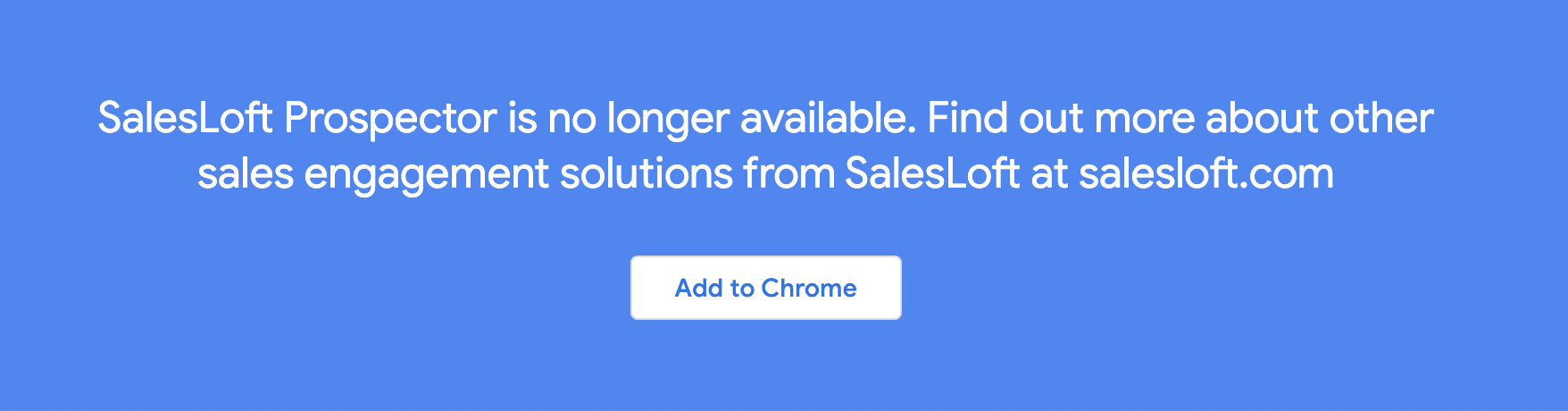
Though the demand for greater automation and scalability exists, it’s a stark reality that marketers should not be treating LinkedIn the way they do email.
Email campaigns are fine for mass marketing and automating actions across huge contact lists. But LinkedIn is a bit more personal, and it shouldn’t be treated as some sort of growth hack or shortcut to reaching a wider audience. So don’t exploit every LinkedIn inbox with bot-generated language.
Automate responsibly.