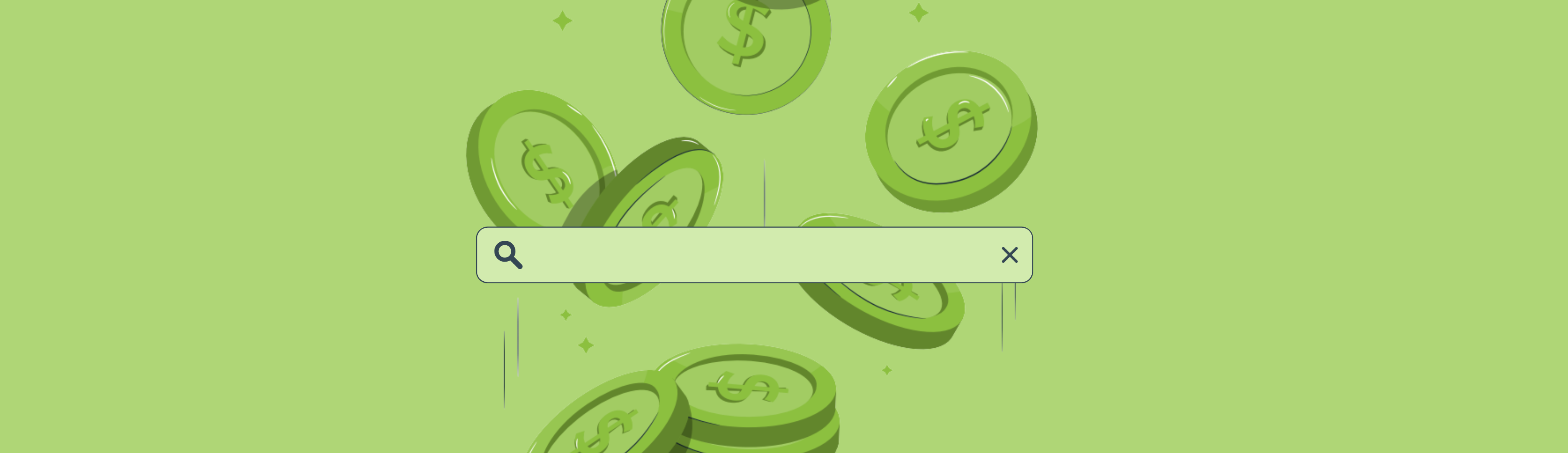When writing ad copy, you’re working with a limited character count to get your message across — but there’s a solution and it’s called Google Ads Callout Extensions.
Not only do they extend the copy that you can put into your Google Ads, but they can also boost your paid search engine marketing campaigns. Why wouldn’t you opt to lengthen your ad copy space and head to the top of Google’s search engine results page (SERP) without increasing the existing cost-per-click? By enhancing ad relevance and utilizing effective callout extension strategies, businesses can significantly improve their ad performance.
While some ad extensions aren’t the best fit for everyone, Google Callout extensions are extremely versatile because any business can use them in any industry. You can tailor your Google Callout extensions to feature the unique benefits of your business alongside your ads, such as highlighting your unique selling points or offering a free quote to attract potential clients.
Many companies have already seen the benefits of using Google Ads and its features. According to the Google Economic Impact Report, more than 1.3 million businesses utilized Google advertising solutions resulting in more than $335 billion of revenue. This showcases the power of digital advertising, especially when leveraging Google Ads Extensions to provide additional information and enhance ad visibility.
Excited to improve your ad copy? Let’s get started.
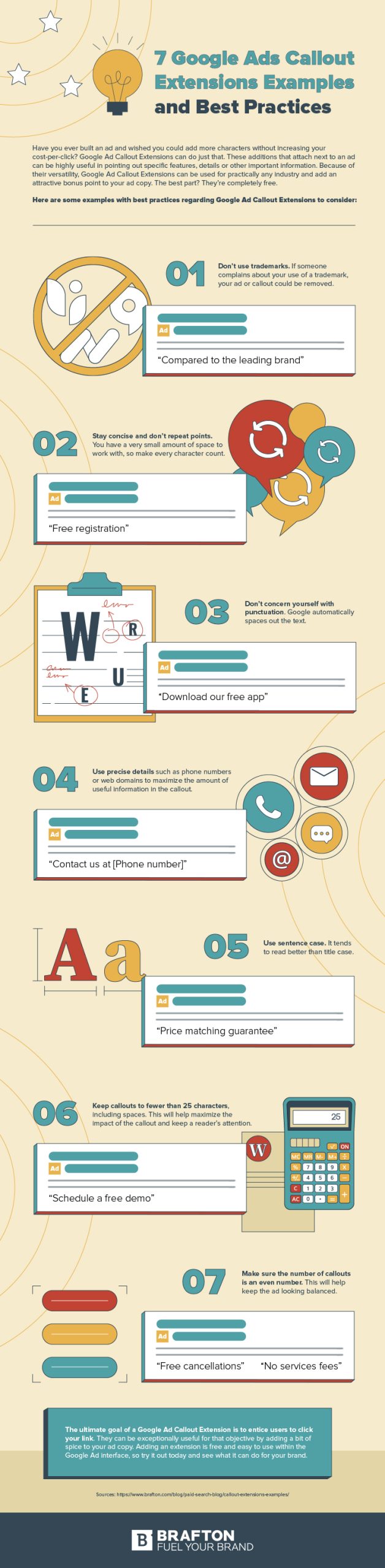
What Are Google Ads Callout Extensions?
Google Ads Callout Extensions are the additional lines of copy that show up below the first two lines of your advertising description copy. These callout assets can be a game-changer in making your text ads stand out by offering more context or highlighting specific offers.
Subscribe to
The Content Marketer
Get weekly insights, advice and opinions about all things digital marketing.
Thanks for subscribing! Keep an eye out for a Welcome email from us shortly. If you don’t see it come through, check your spam folder and mark the email as “not spam.”
Although you can choose to add as many callouts as needed, we recommend selecting the top 4 or 6 highlights of your business offers that you want to spotlight for your callouts. This could include leveraging price extensions to showcase your competitive pricing or a location extension to highlight your business’s locality, thereby improving your ad rank.
How Do You Add a Google Callout Extension?
Adding Google Ads Callout extensions is a simple process:
- Sign in to your Google Ads account.
- Navigate to Ads & extensions > Extensions on the page menu.
- Click the plus button and select the Callout extension.
- Choose between the Account, Campaign, or Ad group level in the dropdown menu.
- Create your new Callout.
- Sign in to your Google Ads account.
- Navigate to Ads & extensions > Extensions on the page menu.
- Click the plus button and select the Callout extension.
- Choose between the Account, Campaign, or Ad group level in the dropdown menu.
- Create your new Callout.
- Once done, save your new Google Callout extension.
Remember, you can choose between automated extensions, which Google generates based on your ad performance and existing content, or manual extensions, where you have full control over the callout text.
How Much Do Extensions Cost?
The best part of Google Ads Callout extensions is the price: there’s no additional cost to add structured snippets to your ad. However, you’ll continue to be charged the typical rate for clicks on your Google search ad, including clicks on sitelink extensions and other interactive elements.
When and How Will They Appear on Your Ad?
After creating a Google Ads Callout Extension, it will show up immediately under your ad copy for the number of days you’ve selected. How they appear will vary depending on the device that the user is viewing the ad.
On a computer, callouts appear on a single line and are separated by dots. Meanwhile, mobile and tablet devices will show the extensions wrapped in paragraph form, optimizing the ad for each mobile device.
20 Examples of Callout Extensions To Inspire You
What does it take to write a great callout extension? The key is to emphasize the one-of-a-kind value propositions that your company offers — as succinctly as you can.
You want to grab the target customer’s attention and inspire them to actually click your link. In reality, you need more than impressions for successful ad campaigns. Your bottom line depends on true conversions and quantifiable revenue. The right callout extension copy can do that for you, especially when combined with a sitelink extension or a lead form extension for direct action.
Get inspired with our top 20 Google Ads Callout extensions:
Top 10 Business-to-Business (B2B) Callout Examples:
- 24/7 customer support
- Schedule a free demo
- Free registration
- Buy now, pay later
- Free cancellations
- 10+ years of experience
- No services fees
- Get the report
- Improve profit margins
- Build a better business
Top 10 Business-to-Consumer (B2C) Callout Examples:
- Price matching guarantee
- Open 7 days a week
- Easy returns
- Free online quotes
- 20% off sale
- Includes [unique product offering]
- Download our free app
- Free shipping over $50
- Family-run business
- High-quality products
Each of these callout examples was chosen due to its ability to highlight a specific and unique business offering in very few words.
For example, “24/7 customer support” is a huge benefit for potential B2B customers. This offer can set you apart from the competition and appeal to anyone that’s on the fence about using your company. After all, if there’s any problem, issue, or question, they know they can always reach you any time and on any day.
Similarly, the “Price matching guarantee” example is also a great way to hook your target B2C audience. If someone is looking for a specific product but not sure which company to choose, this offering ensures that you’re always the best (or equal to the best) option.
Great Google Ads callout extension copy acts as your hook, line, and sinker — make sure to take advantage of that!
Google Ads Callout Extension Best Practices
When it comes to search engine marketing campaigns, Google Ads callout extensions are a great addition to your digital strategy. They not only enhance ad relevance but also contribute to a higher ad rank by providing valuable information right on the SERP.
But it’s not about just adding callout extensions. You need to write them in a way that attracts your target audience to click the sitelink to your website. This could involve incorporating a promotion extension for special deals or a structured snippet extension to detail the range of services or products you offer.
Below are tips we recommend to boost your callout extension copy:
- Stick to an even number of callouts so that the extension appears balanced.
- Keep each callout under 25 total characters — that means with spaces.
- Use sentence case instead of title case for each callout.
- Don’t skimp on detail. If you can provide a specific number, your ad is more likely to stand out.
- Skip punctuation. Google spaces out each callout, so you don’t have to use unnecessary punctuation.
- Don’t repeat yourself! You have limited copy space, so take advantage of every character.
- Leave out trademarks. Google can remove ads or extensions if someone makes a trademark owner complaint.
Long Story Short? Embrace Google Ads Callout Extensions
Well-written callout extensions empower you to improve your Google ad copy without adding a price extension to your campaigns. They’re also extremely versatile, which makes them ideal for any business — regardless of size, industry, and/or region.
Interested in learning more about marketing and advertising strategy, tips and more? Sign up for our newsletter and hear directly from our content marketing experts.
Editor’s note: Updated July 2024.