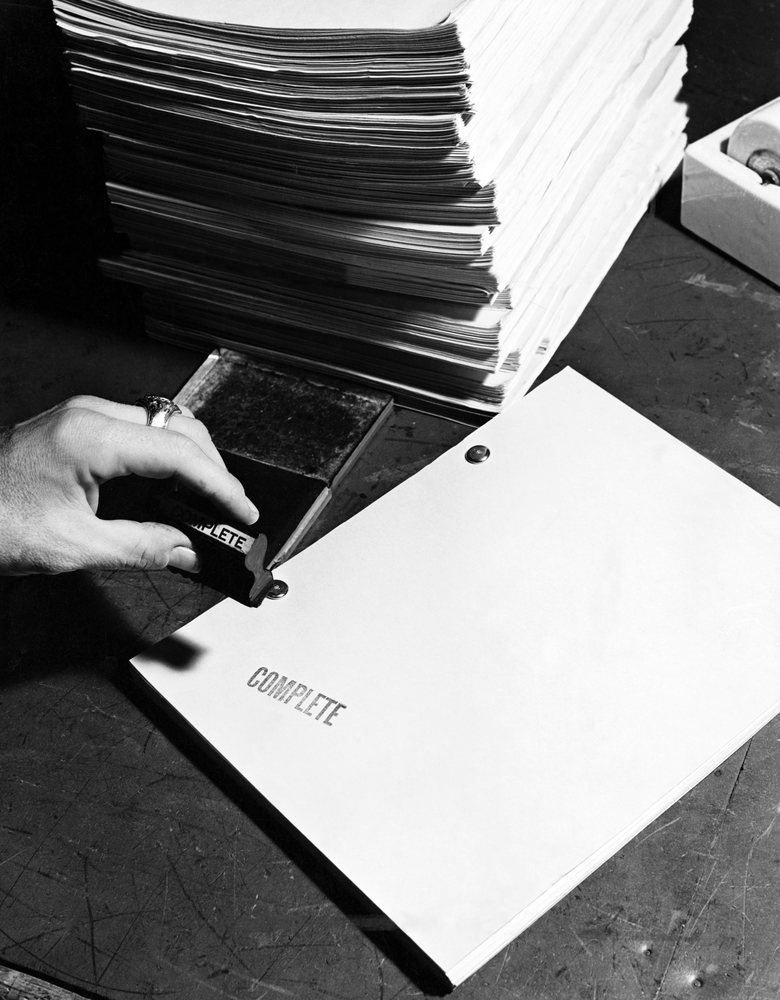Video marketing can be an extremely effective way to get your messages across – creating positive movement in ways that text and graphic content just can’t do.
After all, anyone can throw text on a page and say it’s a written customer testimonial – even if it’s false. But when you have one of your customers singing your praises on-camera – with his or her name and reputation attached to it – it goes a LOT further. By the same token, an animated video can be a great way to quickly and easily explain a difficult concept.
That’s why 99 out of the top 100 companies have some kind of YouTube presence, according to a Pixability study. (Yes, there was literally ONE holdout in the study – heavily regulated Morgan Stanley).
But too many times, I see people looking at the script for their video in the same way they would see a written article or a white paper. They start cramming in every single teeny value prop and product title. And before you know it, the project has spiraled out of control, and its whole purpose is long forgotten.
When good scripts go wrong
Why does this happen? Sometimes it’s the mental approach. Your message needs to be appropriate for the video medium – it doesn’t make sense to jam an entire white paper into the video. That’s what you have white papers for, after all.
If you’re working on a high-level “About Us” video, you should avoid getting into the nitty-gritty of your products. Your goal with a high-level video is to get people interested. It’s up your other videos – like product demos – and your sales team to insert those details later in the buying process.
Other times, it can be a matter of too many cooks in the kitchen. When 10 people each add their two cents to the conversation, you end up with a whole lot of change – and a lot of it probably isn’t needed. Pick the key people, and involve them.
In many cases, it may simply be that people aren’t clear on how the script will be represented visually. If company XYZ works with partners in 5 different industries, all the script needs to say is “We work with a number of core industries,” and then show specific icons on-screen. You don’t need to list them all out AND show icons for each. It’s redundant.
How bad scripts affect your video ROI
These factors lead to a couple of different issues.
- You end up with a video that’s way longer than it needs to be and one that may not flow well – especially when it’s actually read aloud (by a real person).
- You force the creative team to come up with imagery for the redundant sections – so they essentially have to show everything in two different ways, which gets boring.
You face an even bigger hurdle if you miss with the video purpose because you run the risk of losing potential leads if messages aren’t hitting them correctly.
All those things create the same problem – they decrease the odds people will stay tuned in to the entire message. Average online viewers have an attention span that lasts only until they get another email or chat message. So if you want your video content to drive the most ROI (Yes, that’s rhetorical), you shouldn’t give them an excuse to tune you out.

I generally recommend keeping videos to 2-3 minutes or less. Are there exceptions? Sure. If you’re doing an in-depth walkthrough of your new software product, you may need 5 minutes. But anyone you really need to watch that video is already invested in you and your service.
If you can’t through to viewers quickly, then they’re onto another video of the cat playing the piano – or worse – to a competitor that understands what they want and delivers.
Guarding against video derailment
First, whenever you review the video progress, keep the overall goal and audience in mind. You need to create content for your customers – not for you. Who are you trying to reach, and what need are you trying to satisfy? If you aren’t answering the questions, you’re asking the wrong questions.
Next, try reading the script aloud. It sounds cheesy and silly, I know. But shut your office door and read the script to yourself. If it doesn’t flow well to you it definitely won’t flow well to potential customers.
Get an idea of what the visuals for each section of the script might be. So if you’re demonstrating a software portal, visualize what the viewer will see, and the progression the visuals will take. That can help you avoid duplication. And if it’s not clear to you what’s going to be on-screen during a certain section – ask!
Let people weigh in on the concept, but don’t keep 15 people involved in each stage.
I guarantee if you ask 100 animators whether they’d rather discuss the potential visuals for a scene or end up changing them down the road, you’d get the former 100 times out of 100. With video – the earlier the change, the easier the fix.
Don’t lose sight of your video goals
And if you’re dealing with the “too many cooks in the kitchen” scenario, think how you want to solicit feedback. Let people weigh in on the concept, but don’t keep 15 people involved in each stage. Identify necessary stakeholders and draw the line.
It’s OK to show off the storyboards once you have them, but that doesn’t mean you should tweak them based on everyone else’s opinions. It’s your video – and you know the audience and message you want to bring. If you let people start de-constructing the concept, you may end up with something that doesn’t meet your original needs in the first place.