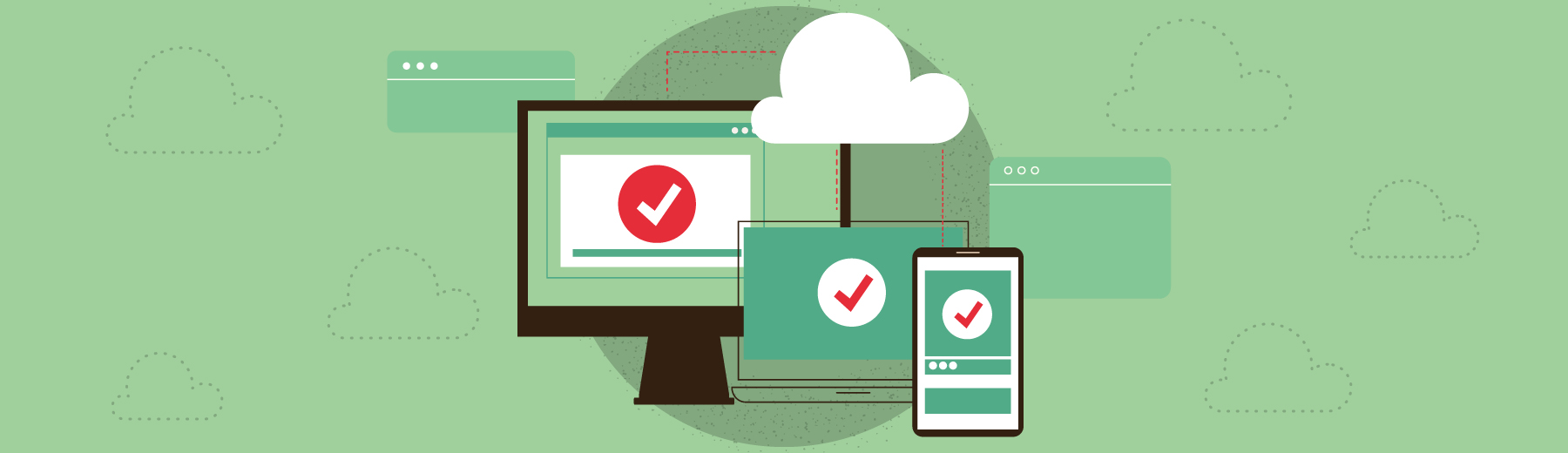Your website is the face of your company, and it’s essential to make a good first impression. For B2B SaaS businesses, a well-designed corporate website can be the key to attracting potential customers and standing out in a competitive market. A visually appealing website can enhance your brand image, increase conversions and boost customer satisfaction.
However, creating a SaaS website that meets your customers’ expectations can be challenging. With the rise of digitalization and remote work, the competition in the SaaS industry has become fiercer than ever before. To stay ahead of the curve, you need to adopt the latest web development trends and features that align with your brand values and business objectives. Incorporating interactive elements and intuitive navigation can significantly improve the user experience, making it easier for website visitors to engage with your content.
We’ve compiled a list of the 10 best SaaS websites that exemplify excellence in web design. These website examples serve as excellent design inspiration for anyone looking to create or redesign their own site. We’ll explore the key features, design elements, and functionality that make them stand out in a crowded market. So whether you’re a startup looking to scale quickly, an established business trying to attract new customers, or a marketer searching for website design inspiration, this blog post has something for you. Let’s get into it!
What Is a SaaS Website?
If you’re not familiar with the term, SaaS stands for “software as a service.” It’s a software delivery model that has become increasingly popular in recent years, as it allows users to access software applications from any device with a reliable internet connection and web browser.
Now, as for the meaning of a SaaS website — it’s as straightforward as it sounds! It’s the online platform that serves as the primary point of contact between SaaS businesses and their customers. People go there to learn more about the product, features, benefits and pricing. It’s the first opportunity to establish brand trust and create a lasting impression. A well-designed SaaS website, such as those created with a SaaS website builder, not only showcases the SaaS product but also enhances the overall user engagement through intuitive navigation and interactive elements.
Benefits of an Efficient SaaS Website
The value of a well-designed SaaS website isn’t just in the aesthetics and functionality. It’s also in how it can help you grow your business, increase customer retention and attract new customers. Let’s go into more detail about what a great SaaS website can do for your business:
Deliver a Seamless User Experience
A well-designed SaaS website makes it easy for users to navigate and find what they need, leading to a positive experience that encourages them to stay engaged. For instance, an intuitive navigation system is crucial for a B2B SaaS website design, as it helps potential customers explore the SaaS product’s key features without confusion. Incorporating visuals such as images, videos and even animated GIFs can enhance the visual appeal and make complex information more digestible.
Drive More Conversions
Messaging and calls to action (CTA buttons) are more effective when they’re placed strategically throughout the website. Good design and copy will communicate the value of the product clearly and concisely, making it more likely that visitors will convert into paying customers. By showcasing interactive demos of your SaaS platform on your landing page, you can provide potential customers with a firsthand experience of your product’s capabilities.
Boost Online Visibility
We can’t talk about SaaS websites without mentioning search engine optimization (SEO). The better your website is optimized, the more likely it is to appear in search engine results pages (SERPs). This means more organic traffic — increasing the chances of being seen by potential customers. Incorporating content marketing strategies, such as blogging and keyword optimization, can significantly enhance a SaaS website’s SEO. Utilizing tools such as Google Analytics can help track visitor behavior and optimize your site accordingly.
Foster Stronger Customer Relationships
An efficient SaaS website provides users with access to the information and support they need to get the most out of the product, leading to improved customer retention and long-term loyalty. A well-designed SaaS customer support system on your website can further enhance user experience by offering accessible assistance and resources. Features like live chat support, comprehensive FAQs and interactive elements can make all the difference.
Subscribe to
The Content Marketer
Get weekly insights, advice and opinions about all things digital marketing.
Thanks for subscribing! Keep an eye out for a Welcome email from us shortly. If you don’t see it come through, check your spam folder and mark the email as “not spam.”
10 SaaS Websites To Check Out This Year
When you’re creating or modifying a website, you’ve got a sea of options. Play with the layout. Try new colors. Add a call-to-action button.
But what if you’re not sure where to start? Let the experts show you how we choose full stack development companies. We’ve hand-selected the 10 SaaS websites below as some of the best in their field. These website examples provide valuable design inspiration for your own project:
1. Slack
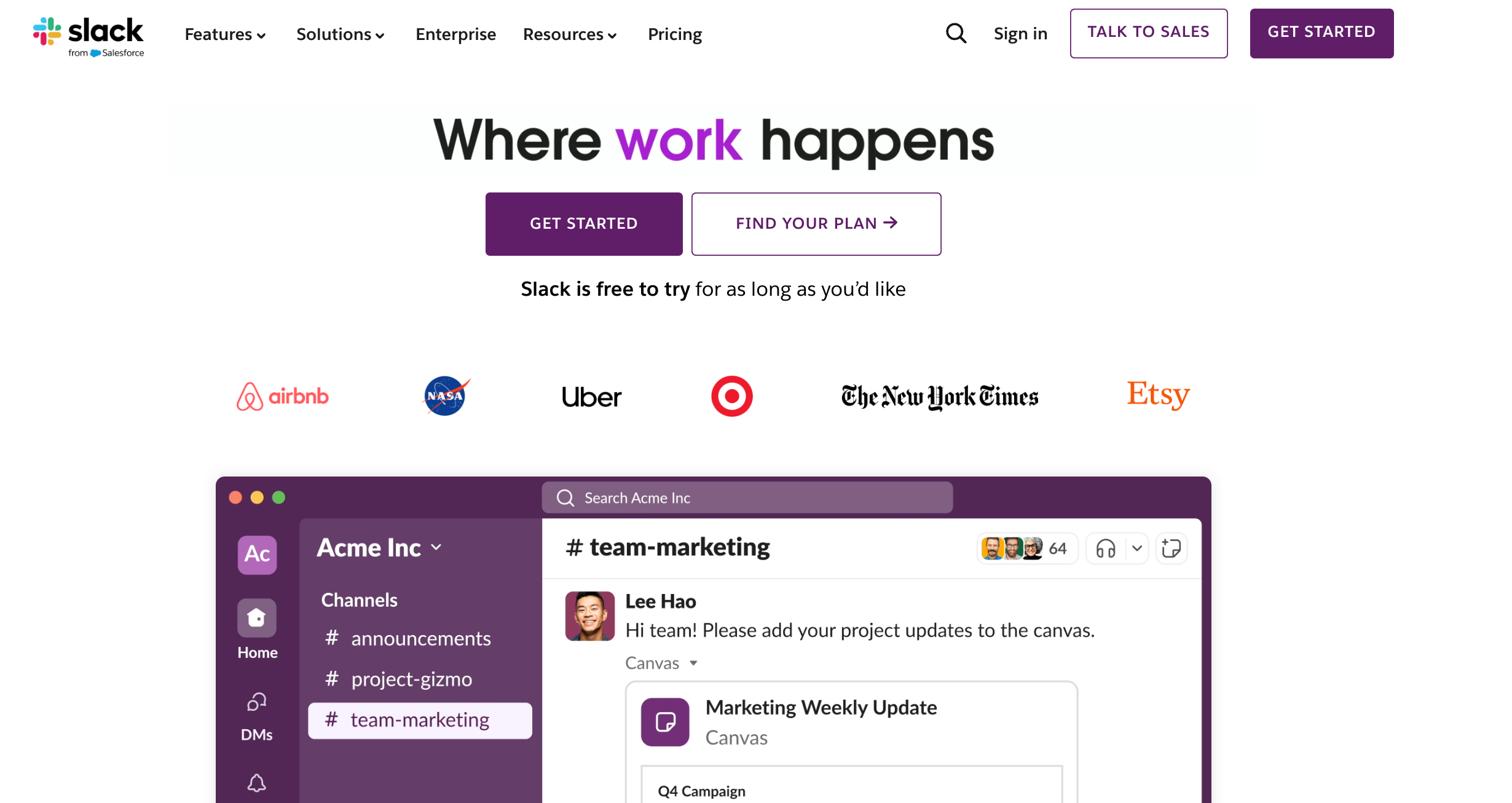
Slack is one of the most popular SaaS websites for team communication and collaboration. When you visit their homepage, you’ll notice a hero banner that immediately catches your attention with its clear CTA and video demonstration of the product. The interactive elements on the landing page make it easy for website visitors to understand how Slack works.
What’s more, Slack offers a free version, making it accessible to businesses and individuals of all sizes. As you scroll down the page, you’ll find logos and customer success stories from big-name customers such as Airbnb, NatWest and Uber. This gives you a sense of security about the product and reassures you that you’re in good hands. And if you have any questions or concerns, there’s a chatbot available for support. All in all, Slack has proved they know what they’re doing when it comes to web design and user experience. Way to go!
2. Notion
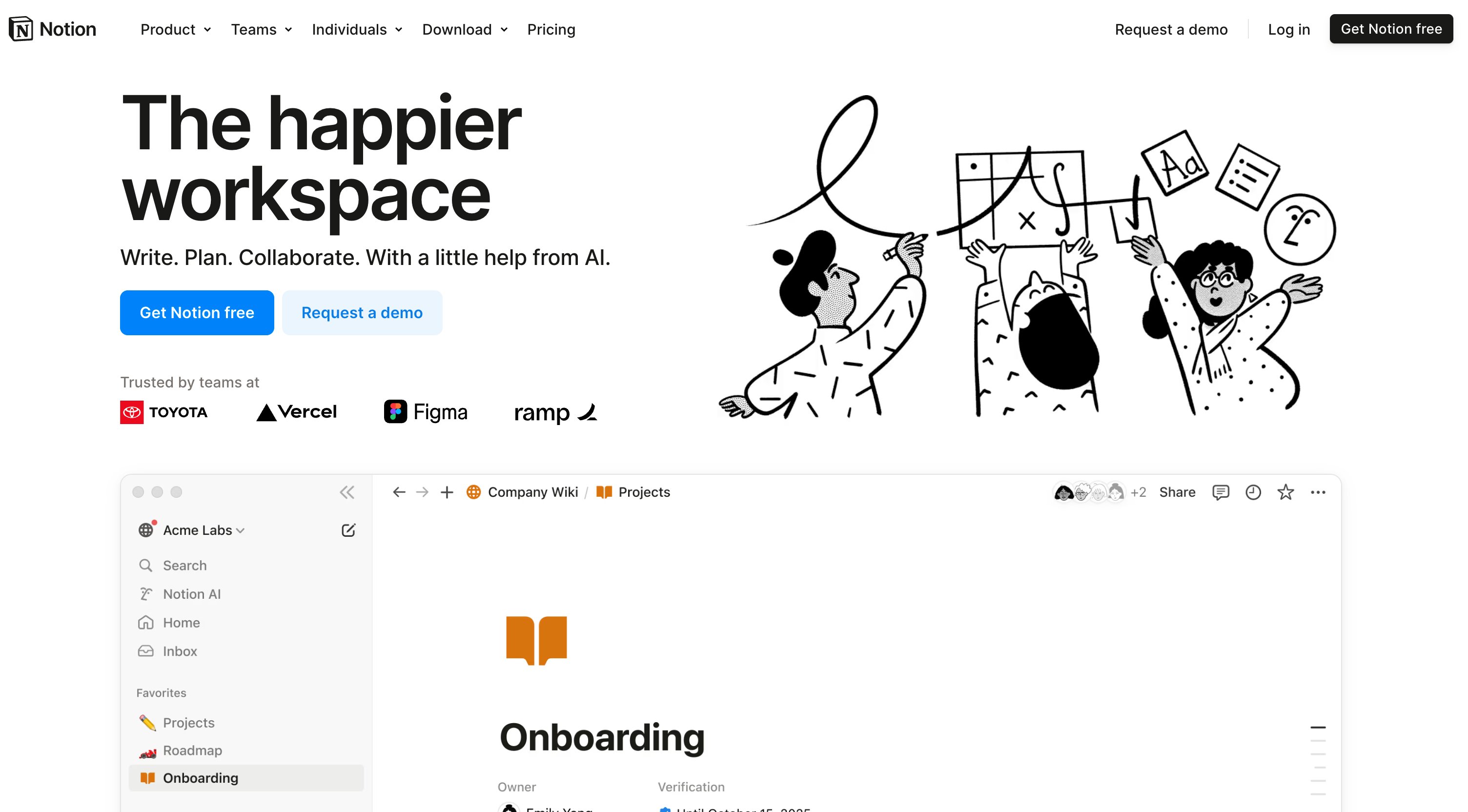
If you’re into a more minimalistic approach, then you’ll love Notion. It’s a SaaS website that was created with one goal in mind: to help users stay organized and productive. Their website is a reflection of that goal, with a clean and well-structured design that showcases the product’s capabilities.
Notion’s homepage is focused on demonstrating how the product can be used in different industries and scenarios, and they do an excellent job of breaking down each use case in a clear and concise manner. The website’s color scheme is simple yet effective — mostly black and white with pops of color to draw attention to specific product features. This minimalist approach is very true to Notion’s brand identity and ensures that the website is easy to navigate. Notion also features customer testimonials that are accompanied by social media snippets, adding a layer of transparency and authenticity to the website. For B2B SaaS companies looking for website design inspiration, Notion is a great example.
3. Mailchimp
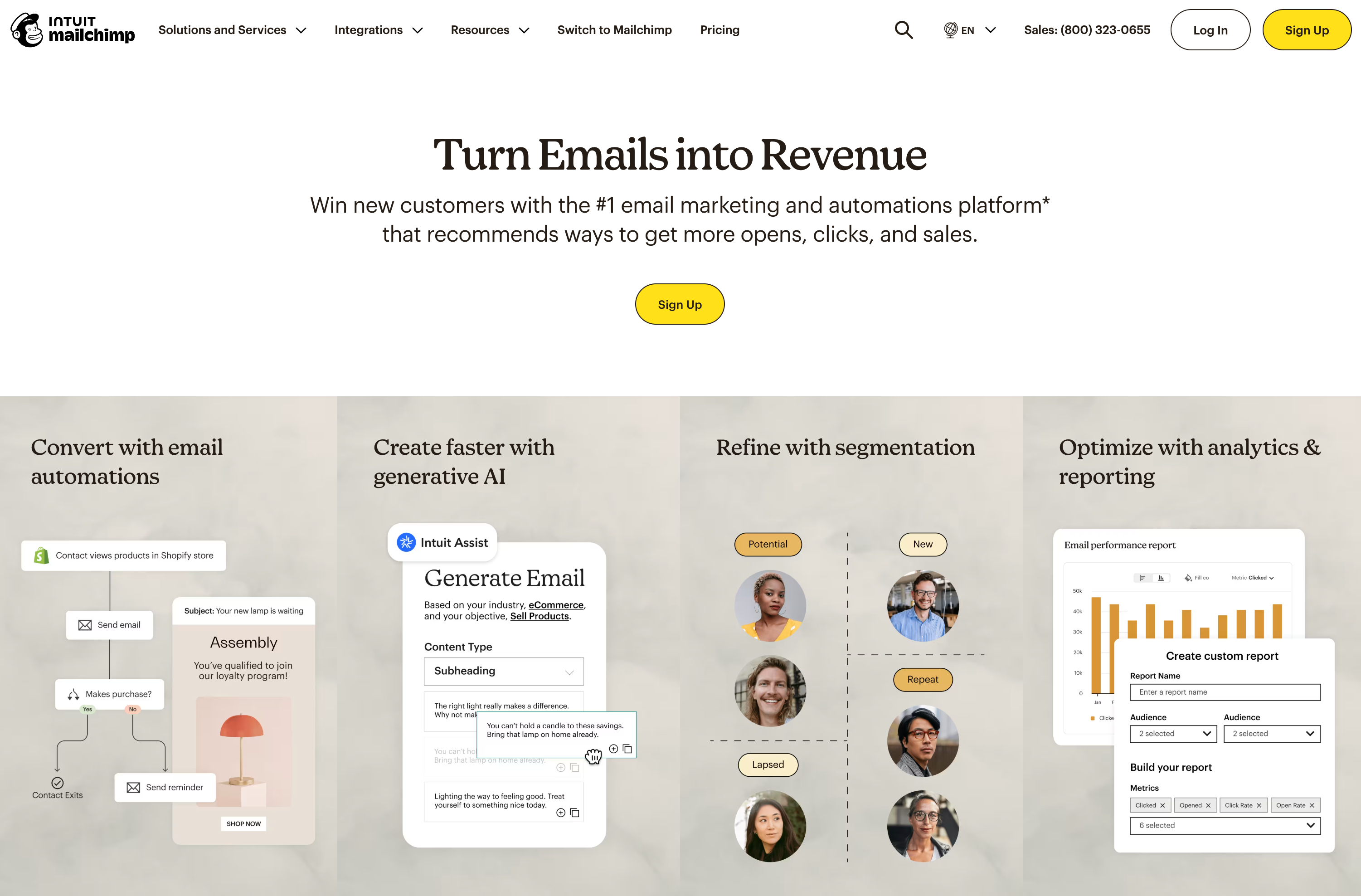
When it comes to SaaS websites, standing out in a crowded market is everything. Mailchimp is a SaaS company that gets this, and that’s why they’re rocking the game with their amazing web design. As soon as you land on their homepage, you’re hit with a clear and concise breakdown of their product features and benefits. No scrolling endlessly to figure out what they’re offering!
The website is also refreshingly transparent about pricing, with different tiers to fit different business needs and budgets. Their pricing page is straightforward, allowing potential customers to choose the plan that suits them best. But what really got our attention is how Mailchimp’s website showcases its focus on integration. They know that businesses use a range of applications and tools, and they make it easy to connect Mailchimp to these platforms. This kind of attention to detail shows that Mailchimp is all about making things simple for its customers. The website design is modern, clean and a pleasure to navigate, featuring visuals that enhance the user experience.
4. Dropbox
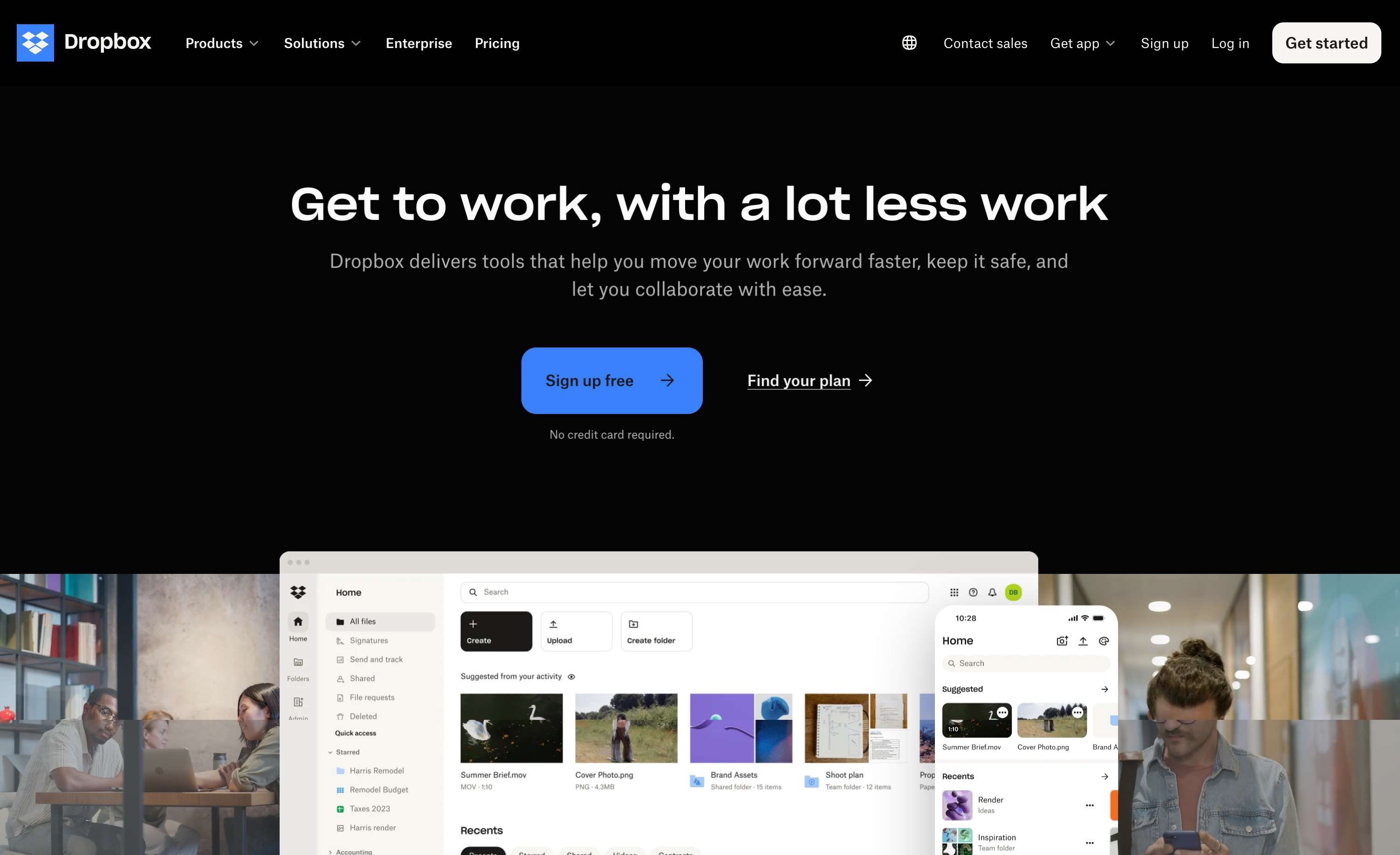
In the field of cloud storage and file sharing, Dropbox is a name that needs no introduction. But what about web design? Well, let’s just say they’ve got it covered. Dropbox’s website is a masterclass in how to create a website that’s both user-friendly and visually appealing. From the moment you land on their homepage, you’re presented with a clean and organized layout that’s easy to navigate.
The site has everything you need to know about their product right there on the homepage, from features to pricing to customer testimonials. It’s clear that Dropbox understands its customers’ needs and has designed its website accordingly. One thing that sets Dropbox’s website apart is that even though all the information is on the homepage, a static top menu makes it easy to move around the site and find what you’re looking for without having to scroll back up or down. The easy navigation enhances the overall user experience, making it a successful SaaS website.
5. Trello
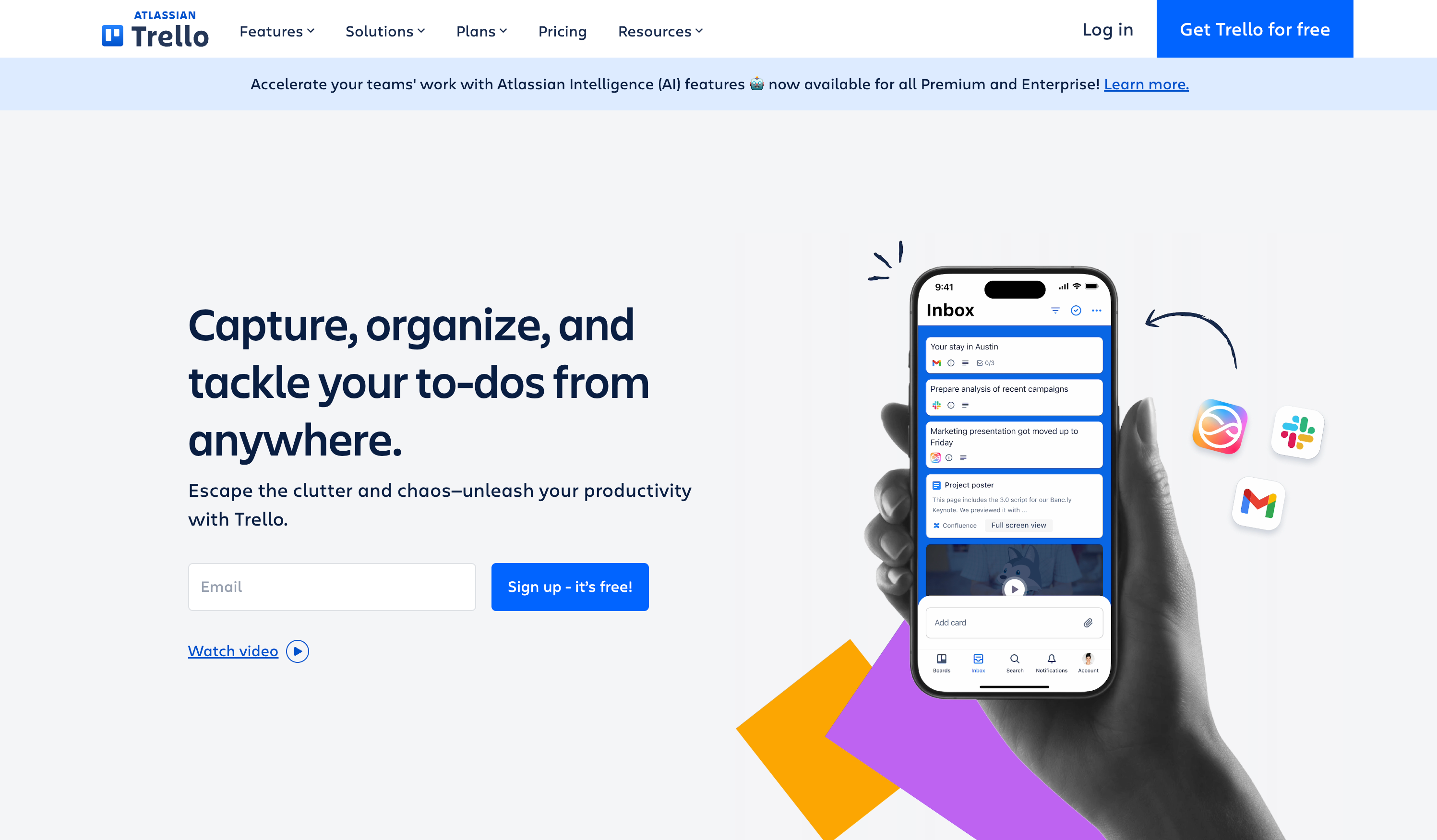
Trello’s homepage is a great example of how to create a website that’s both informative and engaging. It’s colorful, playful and full of custom illustrations that make you want to explore every nook and cranny. With a bold message stating “Keep everything in the same place — even if your team isn’t,” Trello speaks directly to the pain point of their target audience — managing remote teams.
It’s clear that Trello put a lot of thought into its website design, much like the careful curation you’d find in a well-crafted Etsy storefront, making lists, organizations and boards feel exciting and fun to explore. No chatbot here, but there’s a “Contact Us” button that gives you several options for support. The use of interactive elements and animated GIFs adds to the visual appeal, making it one of the best SaaS website examples out there.
6. DocuSign
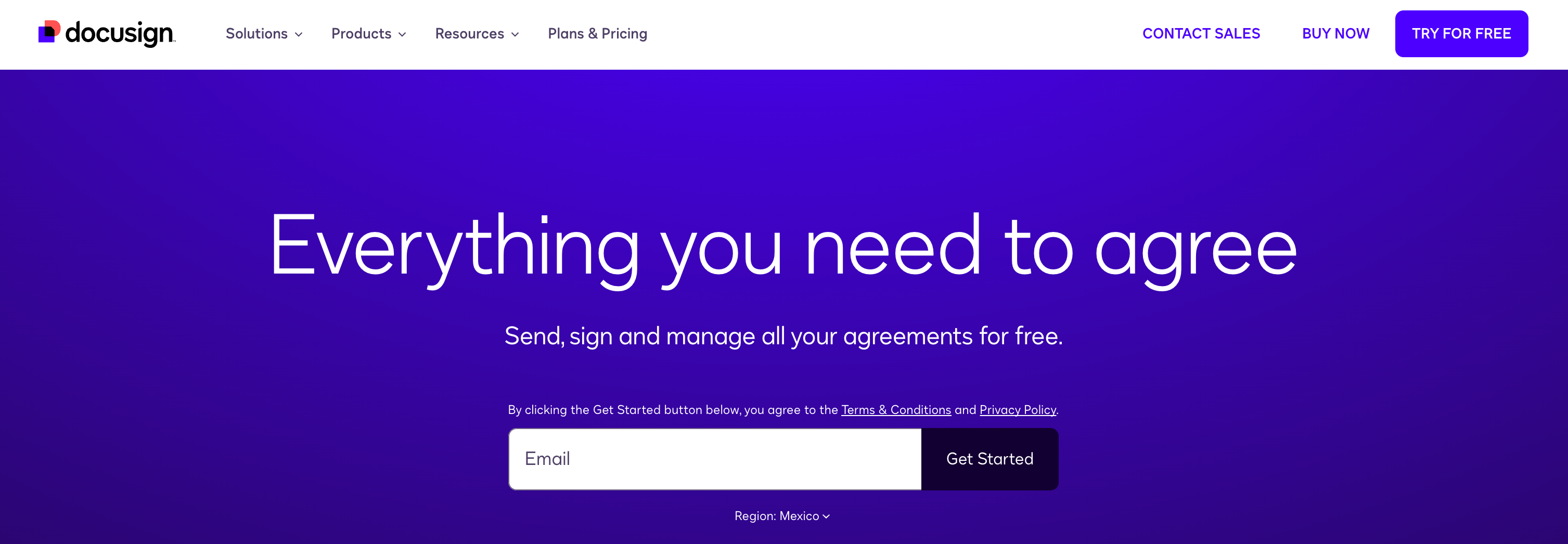
Have you ever signed an important document online? If you have, chances are you’ve used DocuSign. The service makes the process of signing and sending documents online simple and easy. And their website design reflects that simplicity. DocuSign’s website keeps things clean, straightforward, and easy to navigate. The company knows it’s selling a simple product and doesn’t try to overcomplicate things. Its simplicity is a hallmark of its brand identity. However, for those seeking alternatives, exploring DocuSign alternatives can offer different features or pricing that might better suit specific needs.
The homepage has everything you need to know about the SaaS tool, from features to pricing to relevant stats like uptime, countries, compliance and languages. It’s always easy to find what you’re looking for, without bombarding you with unnecessary information. DocuSign also provides gated assets to get emails, which is a smart way to generate leads. And if you’re ready to take the next step, the website has big, bold buttons to contact sales and buy or try the product. For companies considering a website redesign, DocuSign’s site offers valuable insights.
7. Typeform
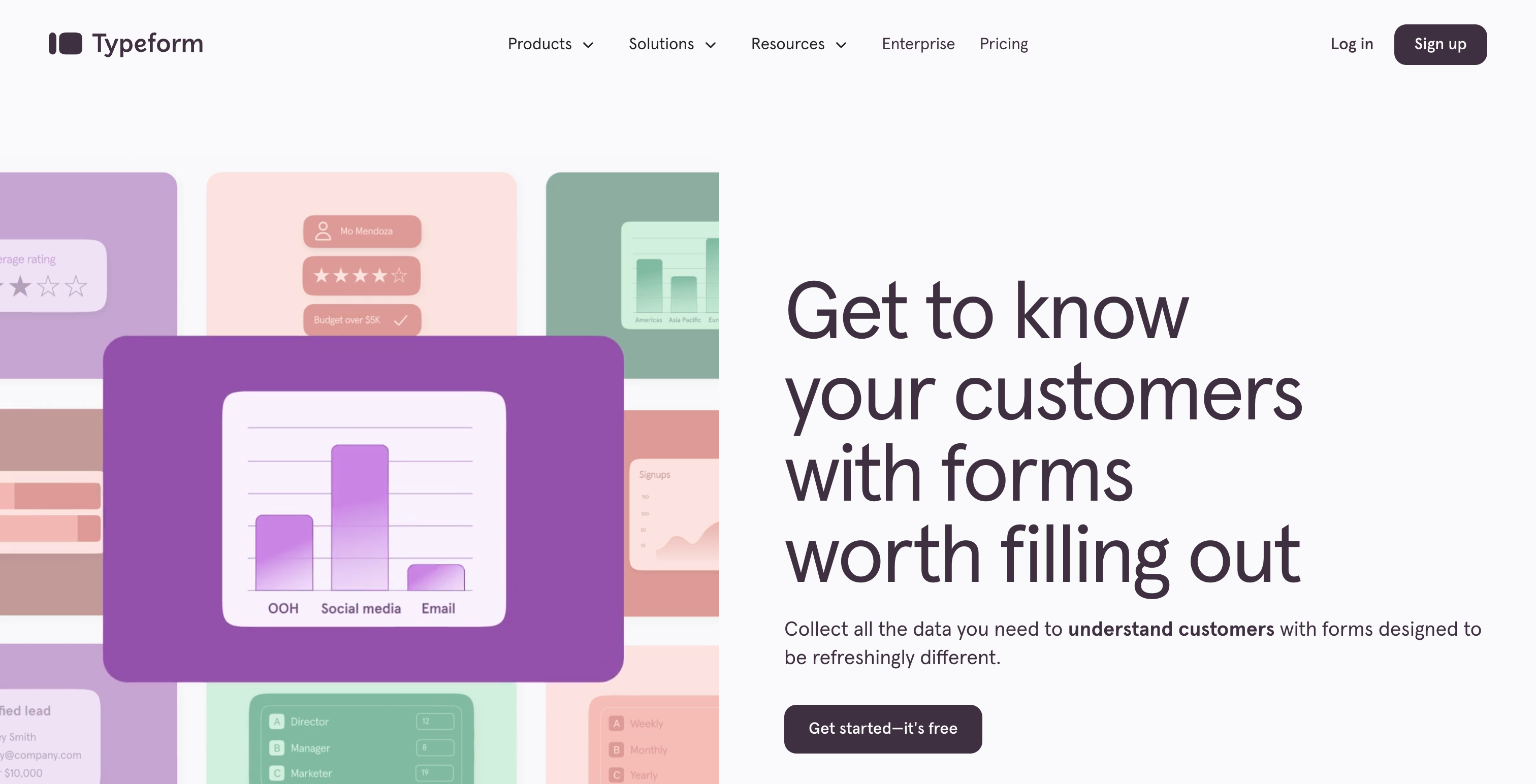
Typeform is a SaaS company on a mission to make form-building beautiful and engaging. Its website is a great example of how to create a site that’s just as stunning as the forms they create. The homepage is a visual feast for the eyes, with a sleek and modern video that breaks down the product’s features.
As for the website design, it’s all about using colors effectively: a neutral palette that’s easy on the eyes for most of the site, with bold and electric colors when they showcase their product to highlight what matters most. But perhaps the most notable part of this SaaS website is the treasure trove of free resources it offers. From guides to templates for any occasion (yes, even a yoga booking form!), Typeform has it all. If you’re already using it but want more features, it might be beneficial to explore Typeform alternatives for additional features.
8. Monday.com
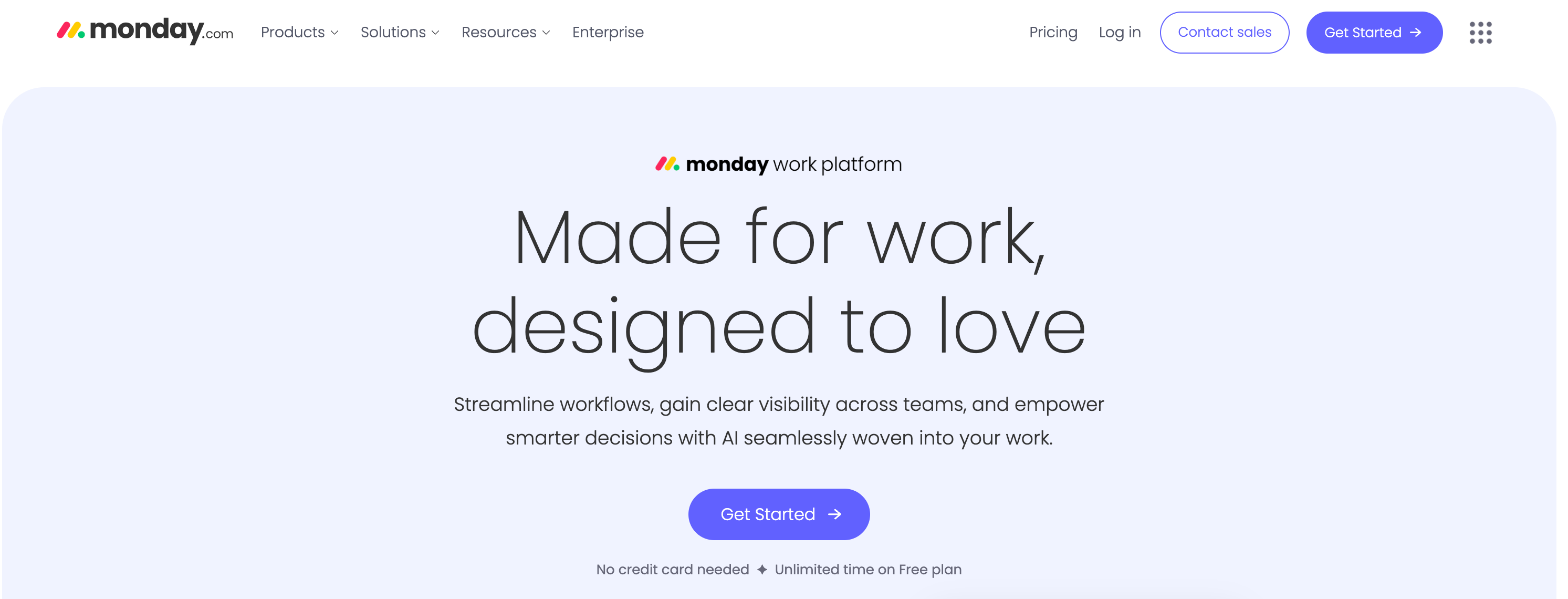
Mondays may not be everyone’s favorite day of the week, but Monday.com’s website design is sure to put a smile on your face. It’s bursting with color, intuitive and easy to use. The website is a great example of how to create a site that’s both fun and functional. One of the standout features of the website is how it prompts you to click on your industry or area of work. This takes you to a dedicated page that’s tailored to your specific needs. It’s a smart way to showcase how the SaaS tool can benefit different industries and make it easy for potential customers to find what they’re looking for.
But the website isn’t just visually stunning; it’s also optimized for mobile. This is essential for a project management tool that’s designed to be used on the go. Another interesting aspect of the website is how it offers builder certifications for people who want to build and deploy Monday.com accounts. This is a smart way to build a community around the product and encourage user-generated content. For B2B SaaS website design inspiration, Monday.com is a standout.
9. TestGorilla
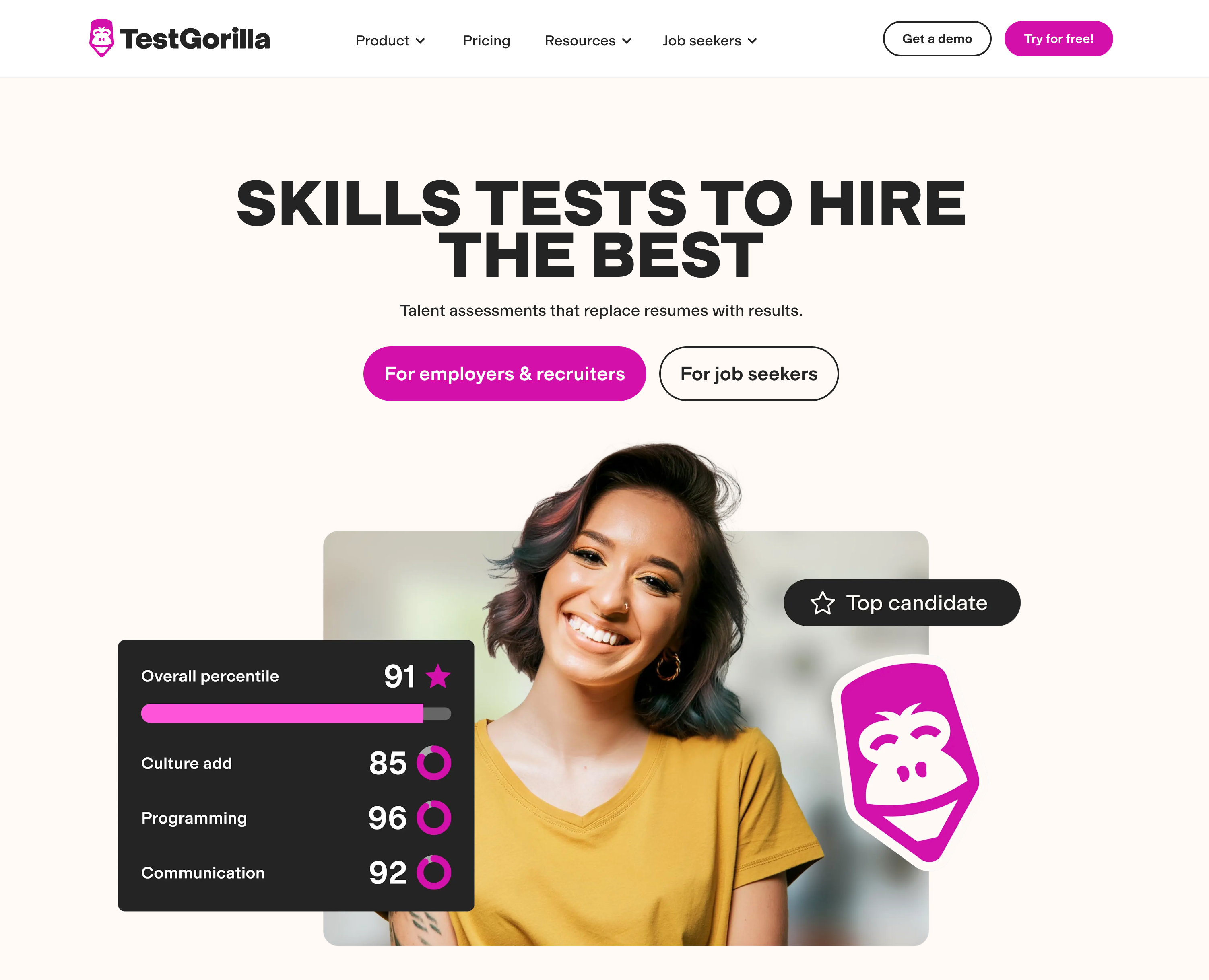
TestGorilla is an online platform that helps companies find the right candidates for their teams. And their website design is a perfect reflection of their mission to make the hiring process easier and more efficient. The website is organized and easy to navigate, with a great mix of real pictures and illustrations that make the site visually appealing.
But what we feel really deserves highlighting is their test library. It’s an innovative way to showcase the product’s features and benefits by allowing potential customers to scroll through the tests before making a purchase. This gives customers a glimpse into what the product can do and helps them make an informed decision. TestGorilla also understands the importance of customer service, which is why there’s a pop-up screen that prompts you to speak to a product advisor. It’s a great way to get your questions answered and receive guidance from experts in the field.
10. Appy Pie
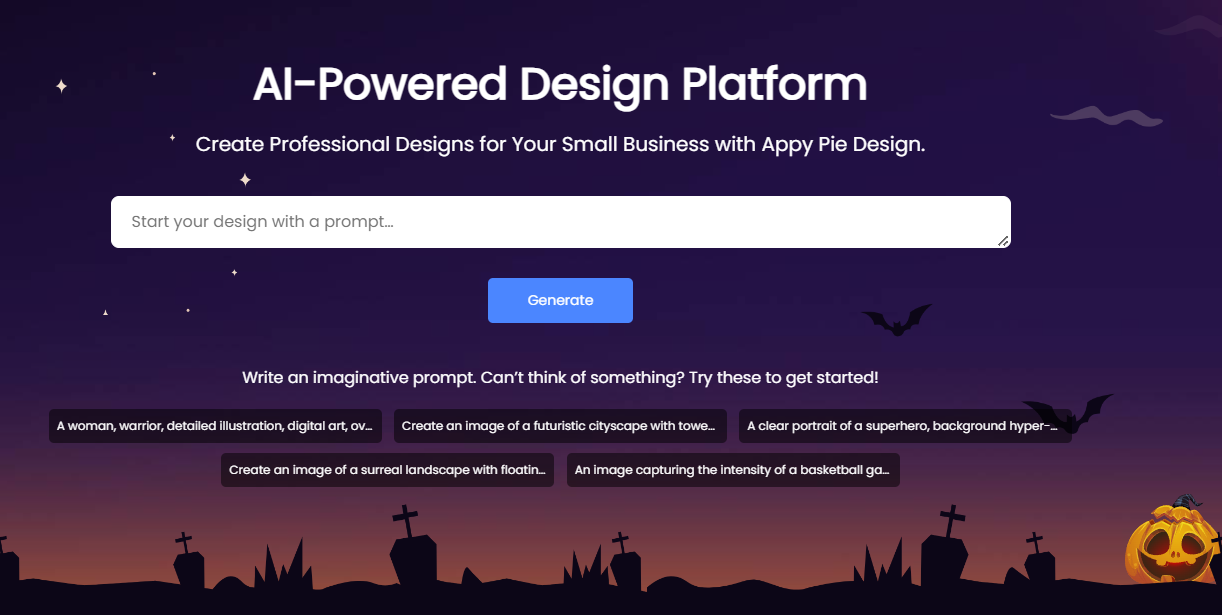
Appy Pie is a pioneering no-code platform powered by AI, trusted by over 10 million businesses worldwide. Designed for ease, affordability, and rapid deployment, it democratizes app and website creation without traditional coding. Users benefit from its intuitive drag-and-drop functionality, enabling seamless integrations with various data sources. Beyond app development, Appy Pie offers an AI-driven design platform, “No-Code Appy Pie Design,” equipped with tools such as AI Text to Image Generator and AI Photo Enhancer.
The platform’s multilingual support ensures global accessibility. Additionally, Appy Pie’s workflow automation platform streamlines business processes, promoting data consistency across platforms. Their business suite, featuring Helpdesk, Live Chat and Chatbot Builder, enhances customer interactions, making Appy Pie a holistic solution for businesses aiming to optimize operations and customer engagement without delving into complex coding. For organizations looking for website templates and design inspiration, Appy Pie provides an array of options to kickstart your web development journey.
Key Components of a Great SaaS Website
We’ve shown you some great SaaS websites, but we also want to teach you how to create your own. Here are some of the key components that we believe are essential for success:
- Compelling Landing Pages: Captivate your audience and make them want to learn more. Highlight your product’s key features and benefits to help potential customers understand how your SaaS solution can solve their problems. Your landing page should be designed with best practices in mind, ensuring it is both visually appealing and effective in driving conversions.
- Social Proof: Establish trust and credibility with potential customers by incorporating social proof in the form of reviews, customer success stories and testimonials throughout your website to demonstrate the effectiveness of your product. Featuring logos of well-known clients or case studies can boost your credibility.
- User-Friendly Design: Ensure your SaaS website is visually appealing, easy to navigate and optimized for mobile devices. Use clear, concise language and break up large blocks of text with images, videos and infographics to make it easy for visitors to understand your product’s value proposition. An intuitive navigation system helps website visitors find what they’re looking for without frustration.
- Engaging and Visually Appealing Content: Use high-quality visual elements to showcase your product’s key features and benefits, making it easy for potential customers to understand your solution. Incorporate interactive elements such as videos, infographics and animated GIFs to make your content more engaging.
- Clear Pricing and Plans: Make sure your pricing and plans are easy to understand and transparent. Clearly define the features and benefits of each plan, and make it easy for visitors to compare them. A well-designed pricing page can significantly impact a potential customer’s decision-making process.
- Effective Lead Capture: Encourage visitors to sign up for a free trial or demo with email capture forms, pop-ups and other lead generation mechanisms to build a database of potential customers and increase the chances of conversion. Offering valuable gated content can entice visitors to provide their contact information.
- Speed and Performance: Ensure your SaaS website loads quickly and provides a smooth user experience. Achieve this by optimizing images and videos, using a content delivery network and other performance-enhancing techniques. Slow-loading pages can frustrate users and increase bounce rates.
- Clear and Accessible Support: Provide clear and accessible support options for users, such as a knowledge base, FAQ section or live chat support. For example, a website for a project management tool might include an AI knowledge management system that offers step-by-step guides and tutorials on how to use the platform. Excellent customer service can set you apart from competitors.
Take these into account, and you’ll be on your journey to creating a successful SaaS website.
Editor’s Note: Updated March 2025.