About 4 million blog posts will have gone live by the end of today. Your task? Write something that a prospect will read over the other 3,999,999 posts.
There’s both a science and an art to great blog writing. Desired outcomes are borne of a marriage between the two. In a best-case scenario, a prospect discovers your blog and is immediately inspired to give you all their money. It very rarely works out that way. Blogging success typically requires time, dedication and nurturing. But the long-term benefits include:
- More indexed pages: Each new blog post is a newly indexed page that Google can crawl when responding to search queries.
- Traffic generation: Blogging answers your prospects’ questions and positions your brand as an authority on a subject matter. This helps drive more traffic to your website.
- Lead generation: Blogs can also turn traffic into leads, for instance, by offering deeper-level content such as an eBook or white paper in exchange for an email address.
- Better SEO: If you continue posting content that satisfies searcher intent for well-chosen key terms, you improve your website’s visibility to search engines. You also introduce the opportunity to improve your site’s authority through backlinks.
Now that we’ve covered the basics, it’s time to get to the fun stuff: The blogging tools that might just make you the very best that no one ever was (or at least better than you ever were).
Here they are, organized categorically for your convenience:
Blog ideation | Blog mapping | Blog writing | Blog promotion | Blog analysis | Honorable mentions
Blog ideation
The process of coming up with blog topics that will align with your marketing goals and speak to your target audiences.
Google’s “Searches related to” function
Cost: Free.
This is by far the easiest method to come up with blog topic ideas. Google lists searches and queries at the bottom of the page for any set of words you search:
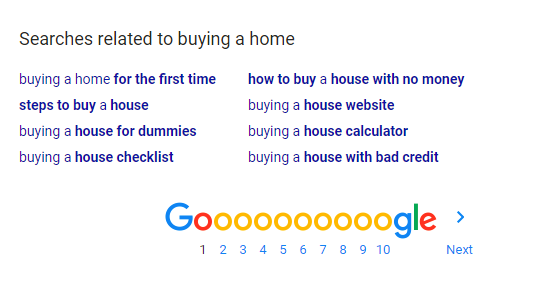
In this case, if you know you’re writing to an audience interested in buying a home, you can anticipate some of the questions searchers are asking on the web. Your responses to these queries can be presented in article format on your blog.
Quora
Cost: Free.
You’ve probably come across this handy tool in search of an answer for an obscure question – maybe something about shoe trees. Creating a Quora account is free and easy, and there are several ways to use the tool for topic ideation. One is to create a custom feed that populates with questions other Quora users ask about a certain subject matter. Another is to just use the search feature. Simply type in relevant keywords or topics to see what types of questions users are asking. Use those to inspire your next batch of blog posts.
Answer the Public
Cost: Free.
Content ideation has never been so nice to look at. This free tool analyzes actual search queries as well as the auto suggestions provided by Google and Bing to provide topic ideas pertaining to a specific theme. For example, this is what the engine spit out under the “related” tab when we typed in “cartoons”:
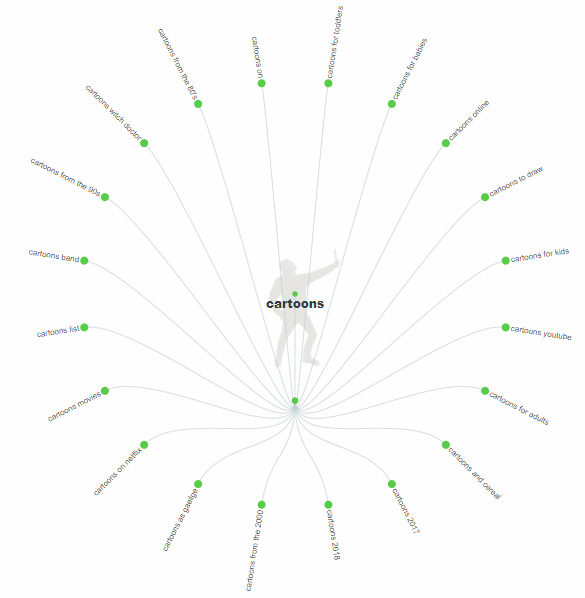
This is only one of many different types of intuitive visualizations provided by this handy visualization tool.
Buzzsumo
Cost: Two free daily searches; 14-day free trial; $79 per month for the lowest level plan.
There are multiple ways to use Buzzsumo as a content ideation tool. One is to create a custom feed of trending topics using the “Trending Now” tool. You can effectively build out your own feed that shows you trending stories on social media for chosen topics (e.g., vegetables, sports, car maintenance, etc.). You can further customize this feed to only show you content from specific domains. This feature is especially valuable if your goal is to use timely news about a given subject as the launching point for your blog content.
The “Most Shared” tool is also clutch. It lets users see the top-performing content on social media for a particular topic over a given time period. Simply key in a topic and select your search parameters (e.g., “past 6 months” and “Only B2B Publishers”). A list of articles will populate that you can draw inspiration from as you create your own content about that topic.
Blog performance analysis
Cost: Free.
If you know which topics are killing it based on blog performance analysis, take that as your cue to create more content about that particular subject. There are plenty of tools that can help you measure blog performance (more on that in the “blog analysis” section). Keep tabs on what works and use that knowledge to generate new blog topics in the mold of your top-performing posts.
Experience
Cost: Free.
It needs to be said. Sometimes experience is the best topic-generation tool. What types of product features are your prospects most receptive to during sales calls? What are some of their pain points? What were some of the big trends discussed at the latest industry conference you attended? That said, it’s always a good idea to see what the data says about those topics.
And that’s our cure to move into the next main category of blogging …
Blog mapping
The preliminary research that you should definitely be doing before writing about your carefully chosen topic ideas. Content mapping is a valuable exercise for any piece of collateral, but it’s especially essential for ungated content that a search engine’s crawlers has access to – i.e., your blog posts.
SEMrush
Cost: $99.95 per month for Pro, $199.95 for Guru, $399.95 for Business.
SEMrush is the go-to tool on this list for all things related to keyword research. It has dozens of features related to content mapping, but a few of our favorites include:
- Keyword Magic Tool: Key in a topic and watch the screen populate with search queries and keywords related to that topic. The example below (courtesy of SEMrush’s own blog post) uses the subject “dog chasing tails”:
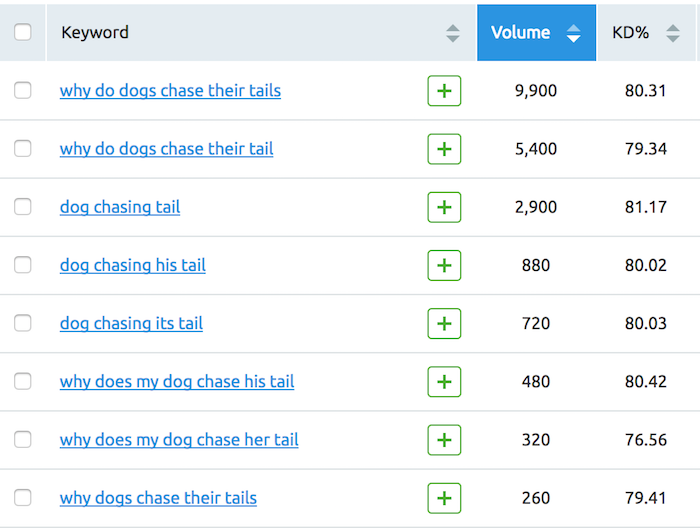
- Keyword Analysis: Helps you directly compare your keywords by volume, difficulty, click potential and top competitors.
- SEO Content Template: Once you’ve selected your keywords, use this tool to identify semantic or “secondary” keywords. Google is so smart that it can semantically relate certain terms back to an original topic or subject. Include those terms (e.g. “sundae” and “sweet” in a post about ice cream) to improve content performance. Content templates also provide a recommended word length, URLs that are performing best for your keywords, a list of sites that you would want to earn backlinks from and other details that will help you craft content with the highest chance of SEO success.
In case you’re interested giving it a whirl, SEMrush offers a free seven-day trial period.
Buzzsumo
Cost: Two free daily searches; 14-day free trial; $79 per month for the lowest level plan.
That’s right, here it is again. Buzzsumo is one of the handiest instruments in the blogger’s toolkit. Where blog content mapping is concerned, we recommend using it to identify some of the top-performing titles for the specific keywords you identified through SEMrush or Searchmetrics. Draw inspiration from the search results. Pay attention to how the top-performing content was formatted. Did it include pictures and graphs? Did list articles perform the best? Was there some sort of common thread in the titles? How do the numbers vary between channels?
Also, feel free to tweak the date ranges to suit your needs. For example, if you’re creating an evergreen blog post, see what has performed well over a longer period of time, and try to figure out why.
MarketMuse
Cost: Contact for pricing.
MarketMuse is SEMrush’s content template feature on steroids. It evaluates the content depth of pages currently ranking for a targeted keyword, and shares the results in an intuitive content brief that identifies:
- Ideal word count for that topic.
- Specific talking points that need to be covered to improve content depth.
- How many times you should reference secondary key phrases in your copy.
- Key phrases included in the title of the top-performing pages for that subject.
MarketMuse’s key value prop is that it uses AI to help you cover topics in the depth needed to boost the performance of a blog post. It’s the reason this post is as long as it is. Google is lasered in on searcher intent, as made apparent by its Hummingbird algorithm, which focuses more on context and meaning than on individual keywords to present the most topically relevant content. MarketMuse helps you do the same as you’re planning your content creation efforts.
Searchmetrics
Cost: $69 per month for the Essentials Package; priced to spec for the software suite
Searchmetrics is an intuitive SEO tool that provides data about keyword competitiveness, cost-per-click, monthly volume and much more. It can also be useful for tracking SERP ranks and other SEO trends over time.
Blog writing
And so we arrive at the main course, the act of actually blocking off your calendar, sitting down and concentrating on craft. Your blog post should incorporate the results of your content mapping efforts in a way that feels effortless. If content mapping is the science of blog writing, this is the art.
Google Docs
Cost: Free.
First you’ll need a word processor, and Google Docs ranks with the best of them. It’s free and it has seamless integration with Microsoft Word; seriously, I send people Word Docs all the time and I don’t even have Word. It also has intuitive formatting features, track changes for easy collaboration and editing, the ability to restore old versions, auto-saving and a simple interface for adding images and videos. We can’t say enough good things about Google Docs.
Hemingway App
Cost: Free.
We love Google Docs but the Hemingway App is also pretty cool. It’s essentially a word processor that checks grammar and:
- Tells you the reading level of your blog post.
- Highlights sentences that are hard to read.
- Provides other suggestions to make content more digestible.
See for yourself:
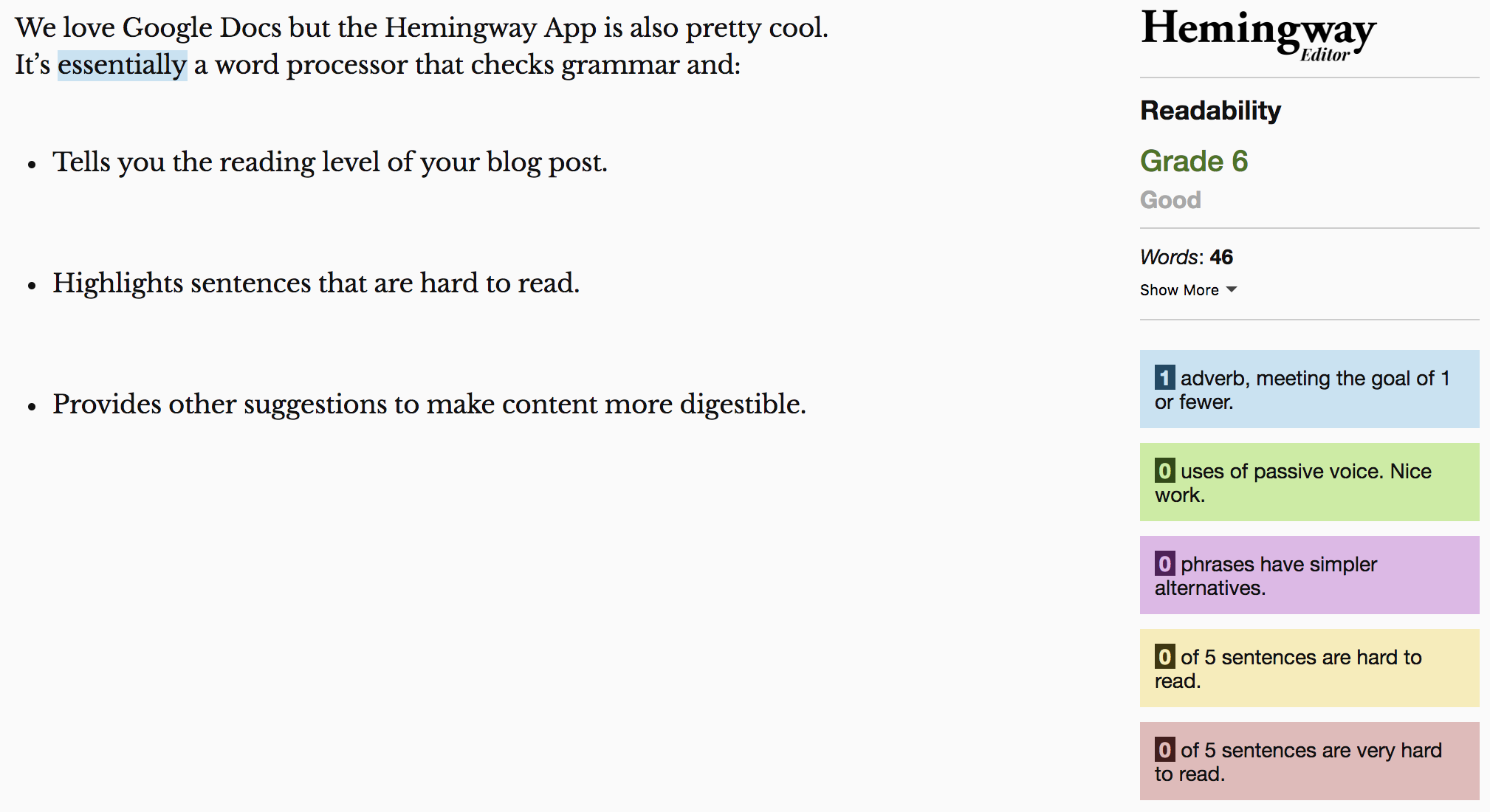
In case you’re wondering, the ideal readability level for business content is eighth grade or lower, says the Content Marketing Institute. Meaning, we done good.
A Style Guide
Cost: $21 or less per user per year for the AP Style Guide.
Never leave home without a style guide. They help you write consistent, polished content and make all those persnickety distinctions (is it internet or Internet? 10 percent or 10%? Farther or further?). We recommend sticking to AP Style, but feel free to make exceptions where needed to suit your brand. We’ve encountered more serial comma sympathizers and “healthcare” over “health care” zealots than we can count, and that’s fine. Just be consistent.
Also: If you’ve ever considered throwing grammar to the wind in situations where say, something with a hyphen is more commonly searched than without it, the answer is don’t. A Brafton editor extraordinaire did a bit of digging and here’s what he found:
Yes, the image below (taken from SEMrush) favors the grammatically flawed “long form content” and doesn’t even register the correct “long-form content.”
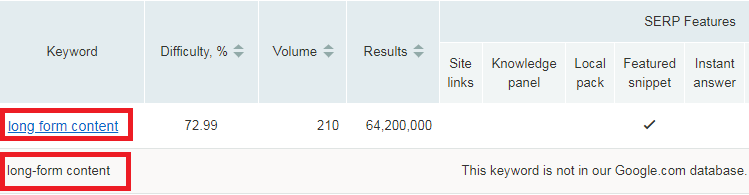
But upon closer inspection, our guy discovered that eight of 10 results that appear on page one of Google for “long-form content” use the correct, hyphenated version. What’s more, the Featured Snippet also used the correct version despite having searched for the incorrect “long form content.
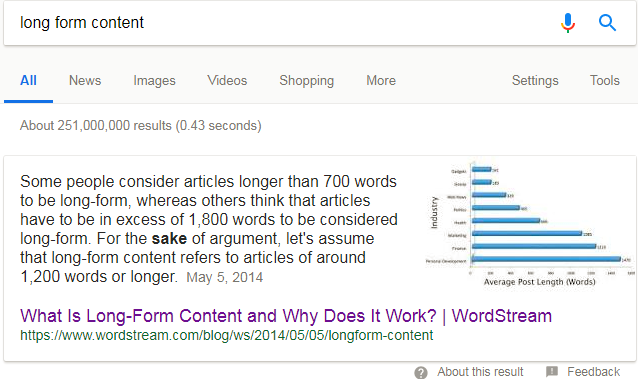
The bottom line: Google knows both queries mean the same thing, even if SEMrush or Searchmetrics don’t. Bad grammar is never a strategic ally.
Grammarly
Cost: Free; $29.95 per month for premium; $11.66 per month for premium if you sign up for one year.
While on the subject, the Grammarly browser extension automatically identifies potential style mistakes, grammatical errors, poor word choice, missing words and more.
Here it is in action calling me out for dropping a preposition:
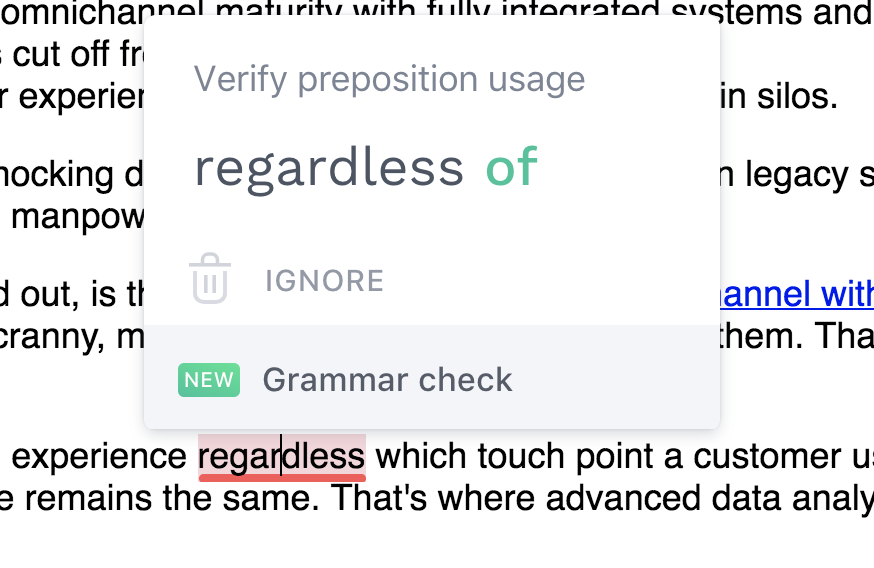
The premium offering provides many more features, including a plagiarism checker that cross-references your copy to 16 billion websites.
CoSchedule Headline Analyzer
Cost: Free
Here’s how it works: Think of a headline, type it into the CoSchedule Headline Analyzer, and a rank for that headline is automatically generated.
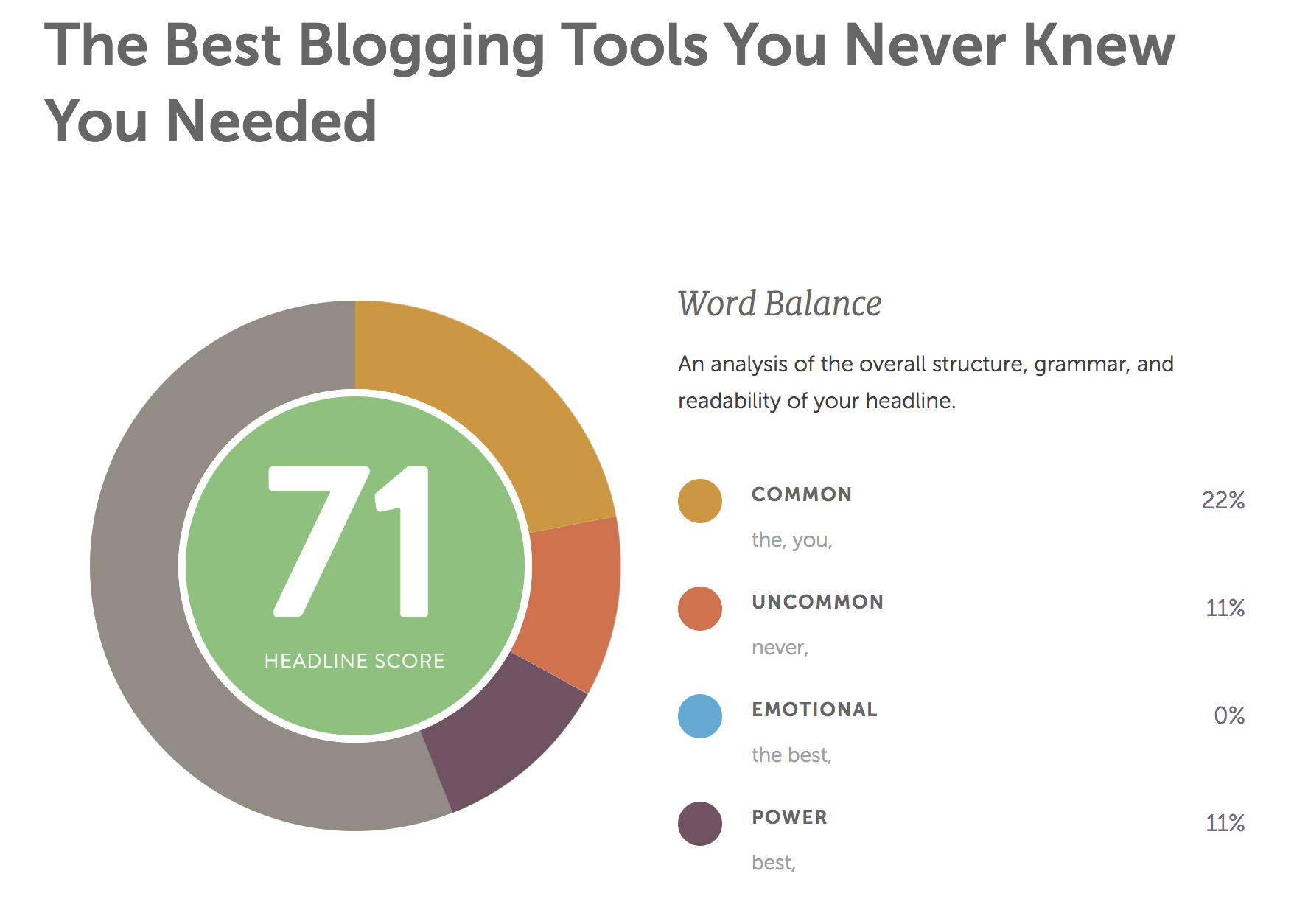
A score of 70 or higher will improve the odds that someone will click. Anything under 60 could probably use a bit of tweaking. That said, you don’t have to take your ranking as gospel. Case in point, the headline below, written in Donald Trump speak, has a strong ranking and it probably shouldn’t:
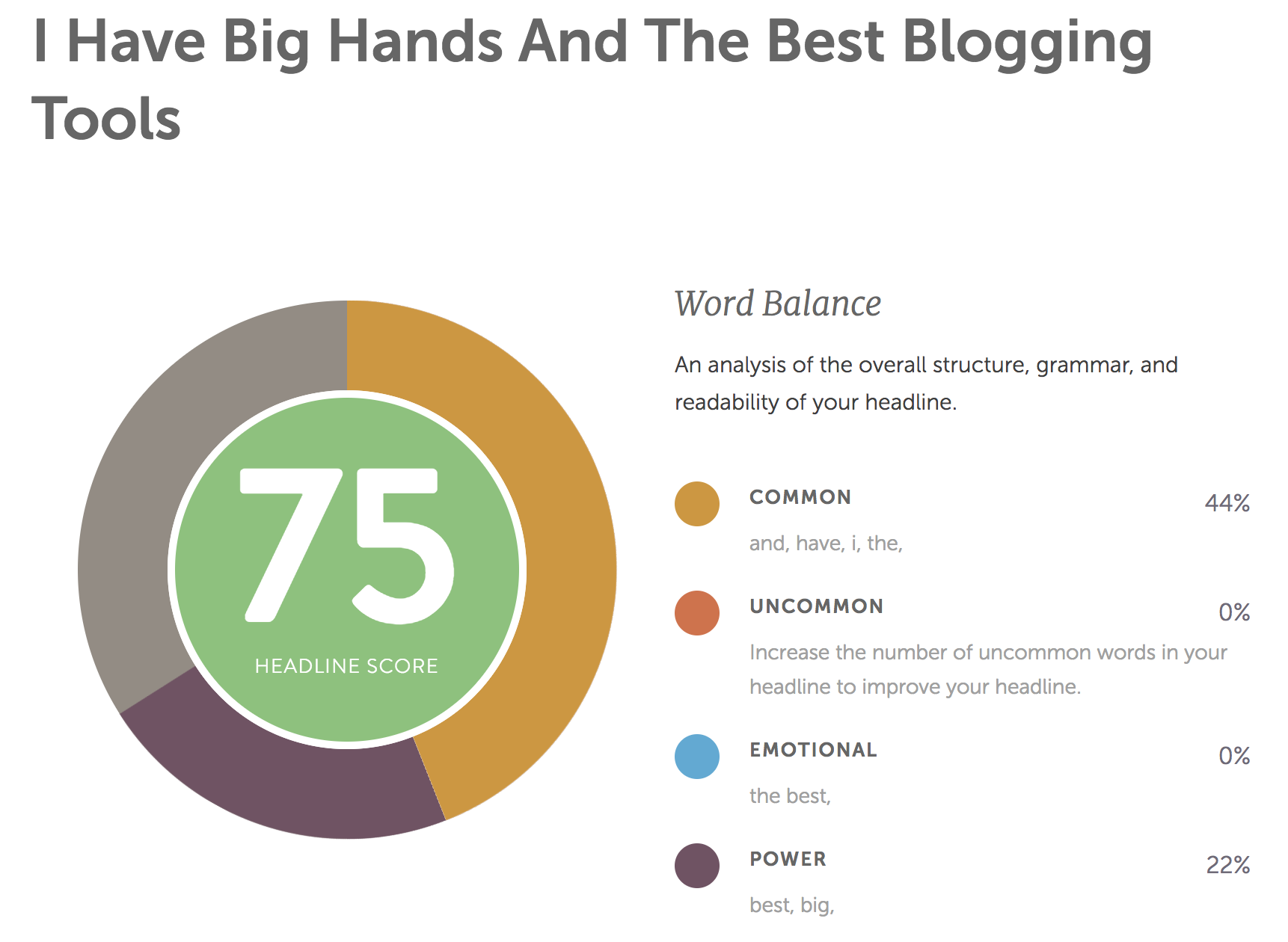
Perhaps it’s not shocking that Trump talk translates into a good headline; he’s in a lot of them, after all.
Either way. Coschedule is a great tool … okay? Totally useful feature with nice results.
Yoast SEO
Cost: Free with limited features; $89 per year for one website
Yoast SEO is a WordPress plugin that has multiple uses, especially if you run with the paid version. Where blog writing is concerned, Yoast SEO enables you to review a finished draft and make adjustments to improve its performance.
- Readability Analysis: Analyzes everything from sentence length to the presence of passive voice.
- SEO Analysis: Looks for target keyword inclusion in the title, the metadata, the content and your alt image descriptions.
Yoast SEO also auto-detects the presence or absence of images, which are really important to breaking up copy and making content more engaging.
Giphy
Cost: Free
Speaking of images, GIFs are funny, relatable and they just make a good blog better. That’s why Giphy, which provides one of the more robust library of GIFs on the web, makes the list.
Regarding the copyright question: According to Fortune, there is currently no copyright law pertaining to GIFs. They are widely considered to be “transformative” because they “don’t undermine the market for the original work. No one, for instance, is going to watch a Star Wars GIF instead of the original movie.”
As for whether or not this will continue to be the case …
For now, we recommend sourcing any GIFs you use in your blog posts. Giphy automatically includes the source in each GIF’s embed code to make your life easier.
Canva
Cost: Free or $12.95 per team member per month
The free version of Canva gives users access to 8,000 design templates, two folders to help organize designs, 2 gigabytes of storage, access to millions of photos that start at $1 a piece, and more. The beauty of Canva (besides the cost) is the ease of use. It’s a simple drag-and-drop graphic design tool that requires little to no expertise to get started. Plus, it has a thorough set of design courses to get you started if you’re a beginner. Use Canva to create custom images and other visual aids to complement your blog content.
Blog publishing
The act of actually posting your content that you’ve taken so much time to write to perfection.
WordPress
Cost: Free or $25 per month for the Business package
By now you’ve surely heard of WordPress. It’s the content management system that powers about 30 percent of all websites and it’s a blog posting machine, literally. It’s super easy to add a blog to an existing WordPress site. WordPress is also fairly simple to integrate with CMSes, which means you can still use it if your site wasn’t built on the WordPress platform.
What’s more, Google likes WordPress sites because they tend to be well-structured which makes them easier to crawl, and because they update frequently. It also optimizes easily for mobile, and simplifies the creation of meta titles and meta descriptions that will satisfy searcher intent.
WordPress Plugins
Cost: $25 for the WordPress Business Package; prices vary between plugins
WordPress plugins arguably deserve an entire blog post of their own given that there are tens of thousands of them. For the purposes of publishing your blog, the obvious candidates include:
- Yoast SEO (Free or $89 per year for one website for premium): Helps with meta-tagging and optimizes your content for readability and searchability.
- W3 Total Cache (Free or $99 per year for premium): Lets you serve compressed, cached versions of your blog content or website to improve load times, which is important for SEO.
- BackupBuddy (Starts at $80 per year for one site): Simplifies the process of backing up and restoring your WordPress site. There’s nothing worse than seeing all your hard work on your blog go to waste.
- WPForms (Free for the lite version; $49-$349 per year for the paid versions): Makes it easy to create custom contact forms to go along with your blog posts, which is crucial if your goal is to capture emails and encourage prospects on your blog to reach out to you.
Again, there’s just too many WordPress plugins to cover here, but these select few represent a solid starting point.
Blog promotion
This is the part where we talk about tools for social media, email marketing and other stuff that’s really important to promote your blog.
Shared Counts
Cost: $40-$450 per month
This handy WordPress plugin makes it easy to add Facebook, Twitter, Google+, Stumbleupon, Pinterest, Yummly and LinkedIn buttons to your blog posts to encourage social media sharing.
For your reference: A few other useful WordPress-specific social media tools include:
- BuzzSumo (yes, it is first and foremost a social media tool, and yes, we realize this is the third time it’s on this list).
- Sassy Social Share.
- WordPress to Buffer.
- Revive Social.
- Simple Social icons.
ClicktoTweet
Cost: Free
Of all the blogging tools for Twitter, this one is the handiest. Give your readers the option to Tweet out specific passages in your blogs simply by clicking on them.
Email marketing tools
Cost: Varies by product.
You should most definitely be sharing your blog content via email. Email is, after all, the most profitable content marketing channel. With that in mind, here are a few useful tools to help you promote your blogs more effectively via email:
- Constant Contact (60-day free trial, then $20+ per month): WordPress plugin that makes it easy to create email templates, build lists and send out your blog posts to prospects.
- Drip (Free up to 100 subscribers then $41+ per month): Use Drip to easily add signup forms to your blog posts and to improve segmentation, group-list creation and more.
- ConvertKit (Starts at $29 per month for 1,000 subscribers): Super useful tool that lets you embed collateral in your blog posts that can be accessed in exchange for email signup.
- MailChimp (Free, $10 per month or $199 per month): Marketing automation platform and email service that helps you strategize, create and design email marketing campaigns.
Blog analysis
Closing the loop on all of your efforts by learning how your blog posts have fared and pinpointing ways to optimize them. Use these analytics resources to identify your top performers and figure out ways to shepard the laggies to success.
Google Analytics and Search Console
Cost: Free
These are the ultimate analytics tools for on-page SEO, which is how web properties on your site are contributing to search traffic and visibility. Case in point, your blog. GA gathers and reports all the day-to-day metrics needed to measure SEO performance:
- Page views for specific blog posts.
- Off-page SEO.
- Refers to any off-site SEO efforts such as link building, email marketing, social media marketing. GA helps identify these paths to your content so you can help determine the ROI on your blog promotion efforts.
- Search presence.
- Use Search Console to identify the queries that have led your blog posts to appear in SERPs, and which queries are driving the most traffic. Generate new blog ideas based on these findings.
These tools are air and water to the life of your SEO efforts.
There are a bevy of tools that distill some of the data available through Google Analytics and Search Console into intuitive visualizations, which comes in handy for marketers who are not GA certified. Nevertheless, GA is SEO god, and don’t forget it.
It’s also worth noting that many of the tools that have already appeared on this list are also useful for gauging and improving content performance. MarketMuse, for example, can analyze a live blog post and prescribe coverage gaps that will improve depth and performance.
Remember: Blogging for content marketing is a cycle. Think. Do. Reflect. Improve. Repeat.
Other useful blogging tools that have our seal of approval:
We couldn’t fit them all, so here are a few others that deserve some love:








