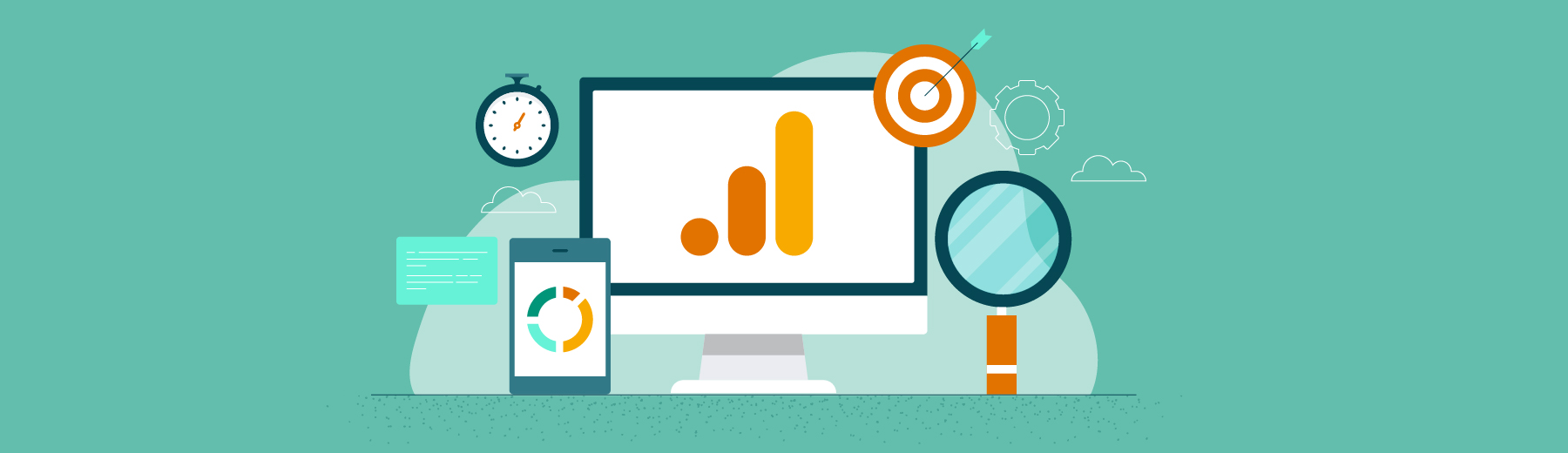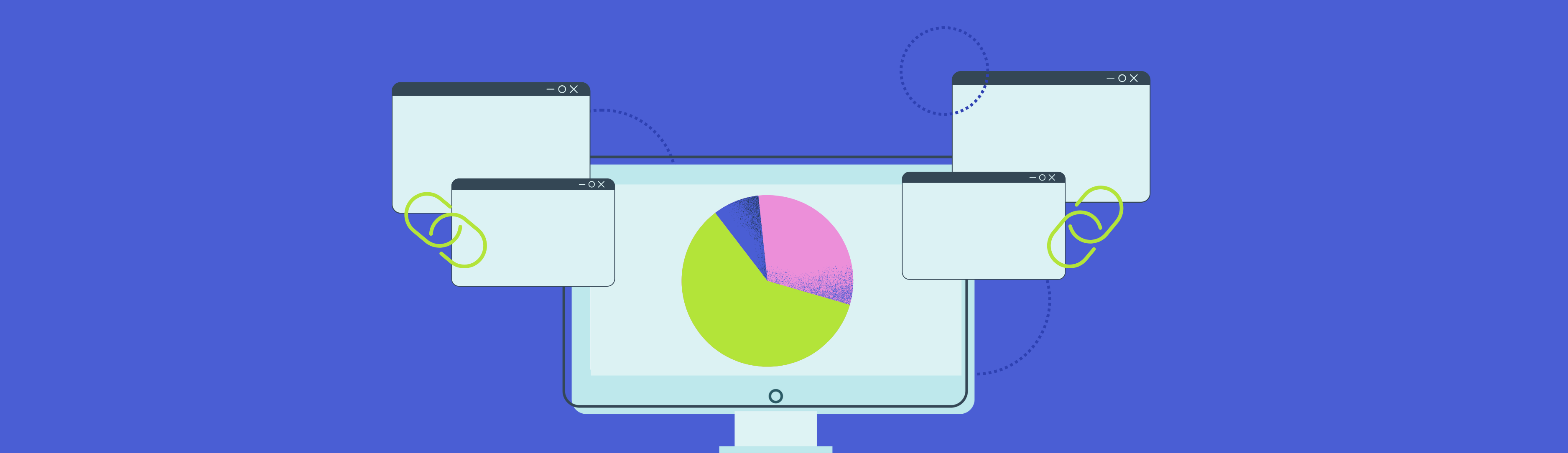A Google Analytics report is made up of dimensions and metrics. Dimensions are attributes or categories that describe the data, while metrics are quantitative measurements related to one or more dimensions. Metrics measure user activity and website performance, providing valuable insights into how your site is performing.
Tracking metrics and dimensions in Google Analytics is one of the most reliable ways to assess your website’s performance as it relates to your marketing goals. For your digital marketing efforts to succeed, you need to keep a pulse on visitor activity and user experience.
If you understand valid dimension-metric combinations and what they tell you about your marketing campaigns — such as traffic sources and user behavior — you can gain valuable insights to take your brand to new heights. For example, engagement metrics can tell you about user behavior, and this information can guide your optimization strategies.
With the right approach to analyzing your Google Analytics data, you can improve your website traffic, conversion rates and overall marketing effectiveness.
Understanding Metrics, Dimensions and Secondary Dimensions in Google Analytics
Simply put, a metric is a measurement. Perhaps the most common metric in a Google Analytics report is the “users” metric, which represents the total number of unique users who visit your site over a given period. Monitoring total users and unique users helps you understand your site’s reach and audience size.
A dimension is an attribute that describes Google Analytics data. For example, the “city” dimension tells you from which city a user accesses your website. Each dimension value provides context to the quantitative measurements or metrics. Google Analytics dimensions allow you to segment your data to gain deeper insights into your audience.
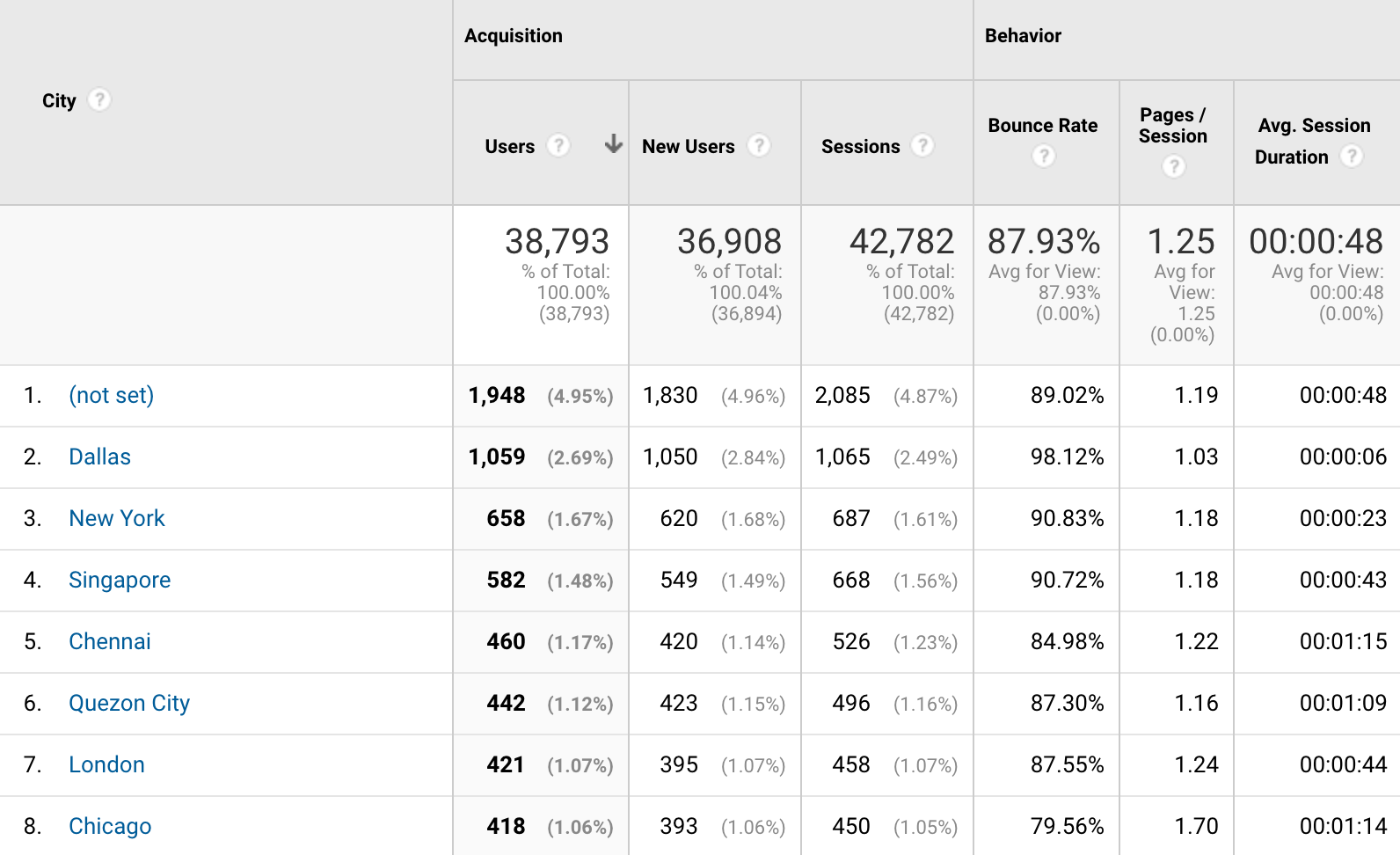
A secondary dimension is another data label to make the insight more granular.
In Google Analytics, you can create custom dimensions to suit your specific reporting needs. For instance, if you’re already looking at how many users visit your website from Chicago, you could add the secondary dimension of “browser” to break down how many visitors from Chicago access your website using Chrome, Firefox, Safari, Edge or any other browser. Detailed Google Analytics data such as this can provide valuable insights into user preferences and behaviors.
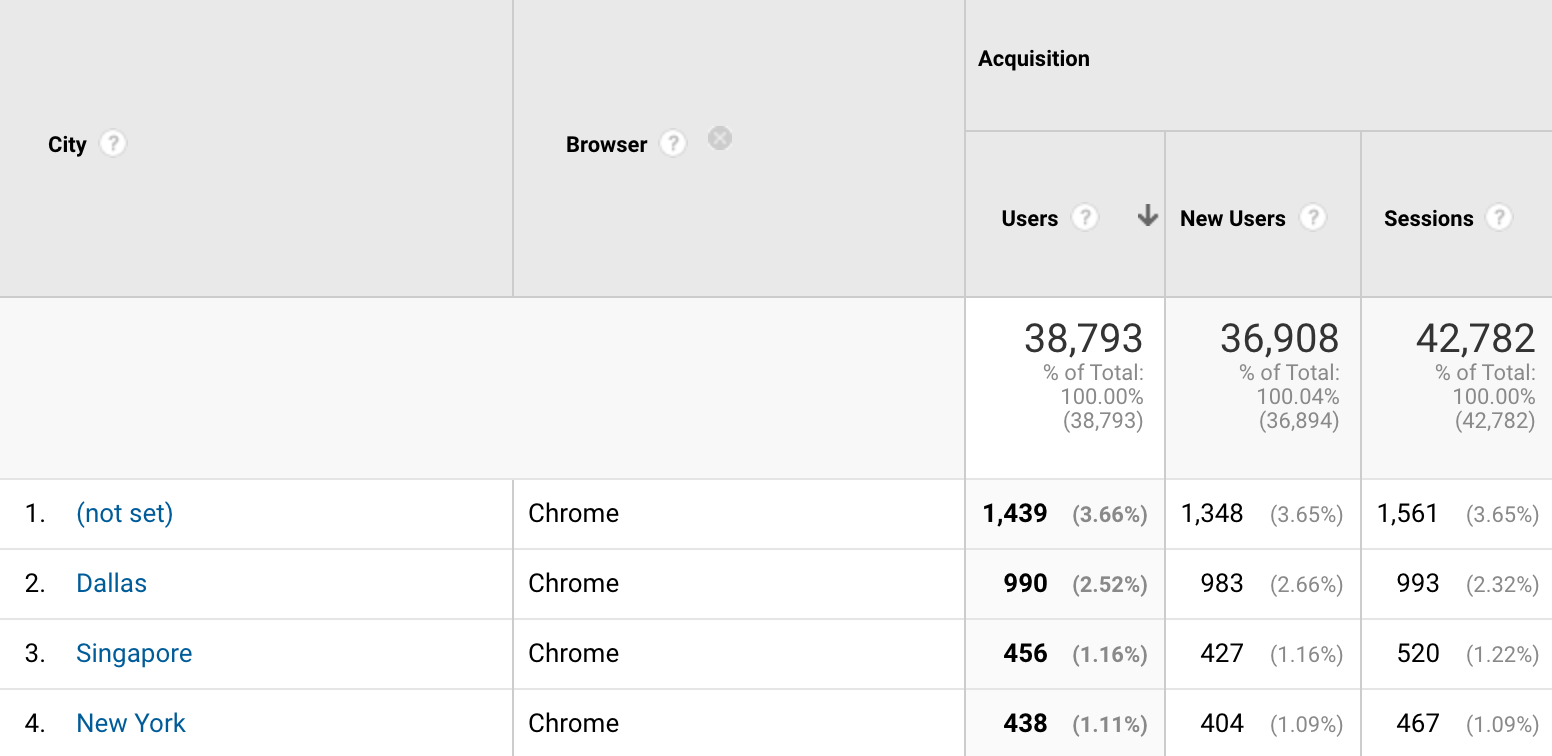
Alone, a single metric or a standalone dimension can’t tell you much about what’s happening on your website. But when combined, Google Analytics metrics and dimensions provide a rich story about trends that matter to your business. These combinations help you understand user activity, website traffic sources and overall website performance. Finding the right dimension-metric combinations is a matter of following best practices and reviewing your own marketing objectives.
Metrics: Filtered and Unfiltered
A quick look at your Google Analytics dashboard will show you that metrics can exist as a single, unfiltered number or as a measurement qualified by a dimension.
Tip: Keep in mind that everything you see in a Google Analytics report is also constrained by time. By default, GA will show you metrics from the previous seven days.
Unfiltered metrics, such as total users or distinct active users, are nice round numbers. For example, you might see that in the past week you had 1,000 new users. When qualified by a dimension, metrics may look messier. For instance, the combination of sessions per user is usually a decimal — e.g., 2.3 sessions per user.
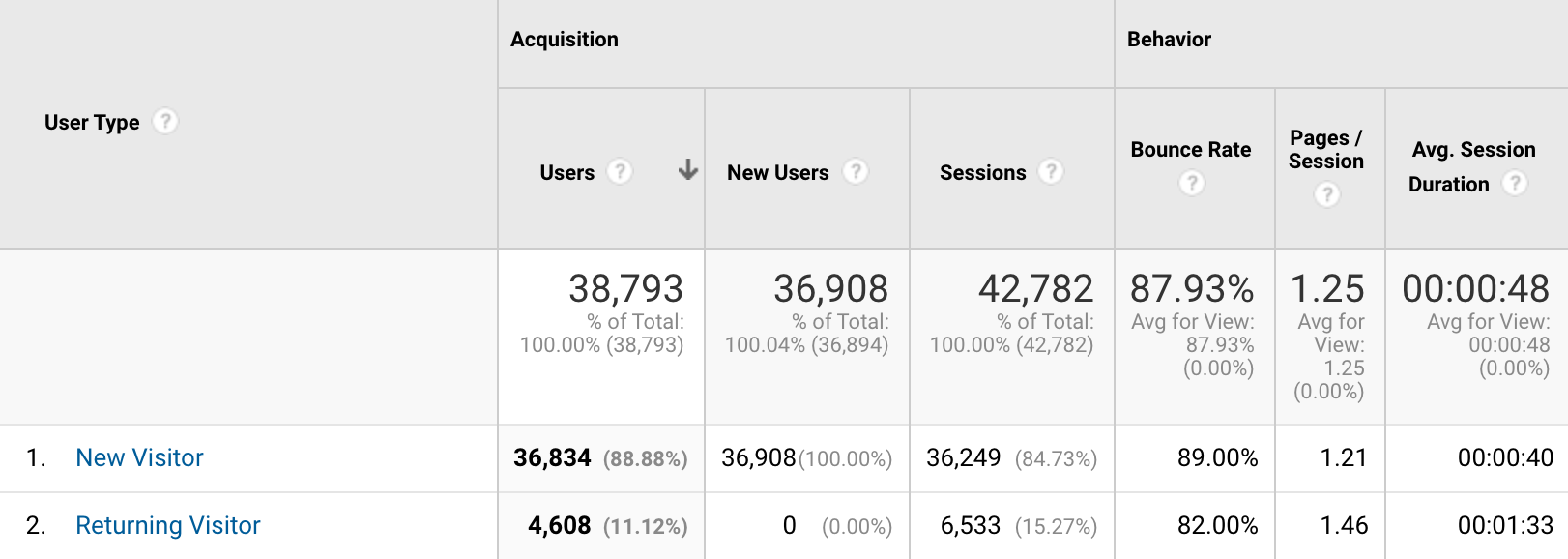
Unfiltered metrics can give you high-level details that allow you to take a quick pulse check of your website performance. It’s easy to glance at the Google Analytics dashboard and see that the number of returning visitors is higher or lower than the previous week. However, answering deeper questions, such as why that figure has changed, requires you to add one or more dimensions to your Google Analytics data. Analyzing these engagement metrics in detail provides valuable insights into user behavior and user experience.
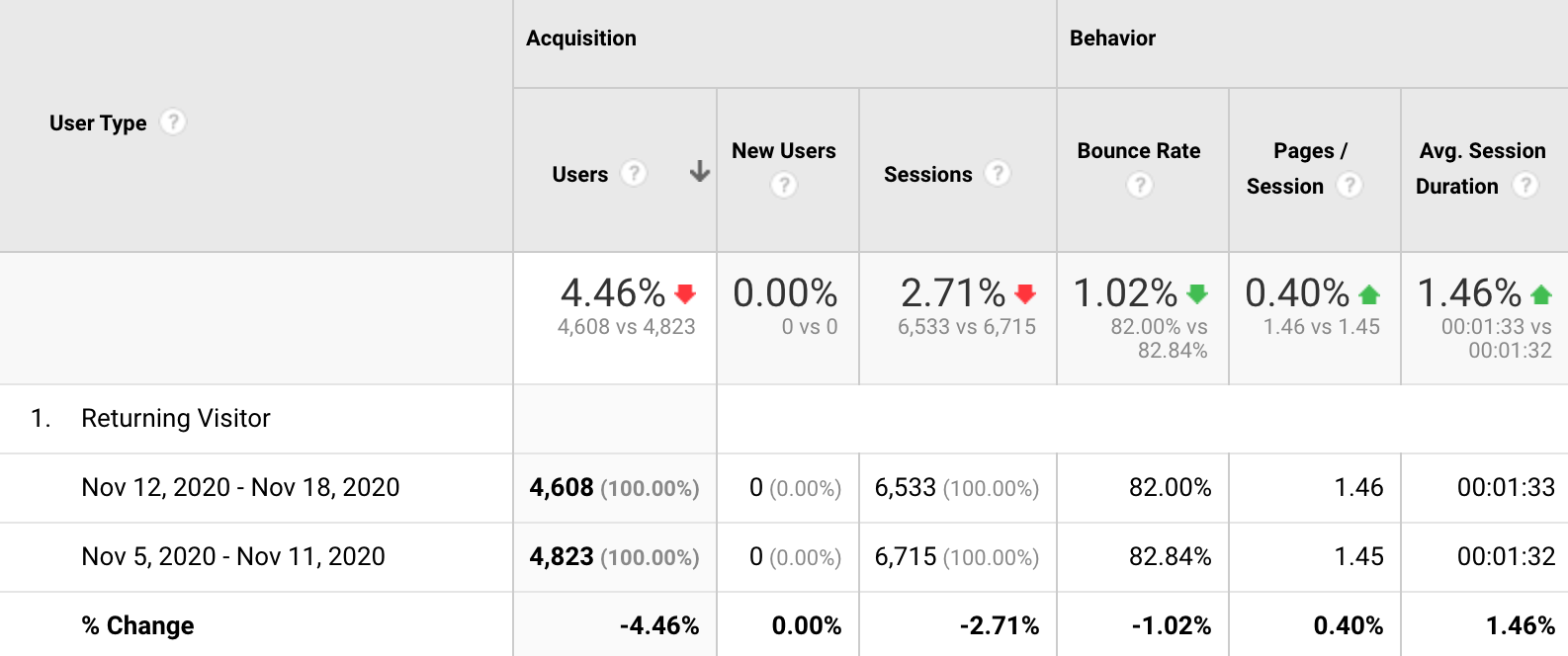
The 7 Most Important Metrics and Dimensions in Google Analytics
Tracking these metrics will provide you with a better understanding of how visitors arrive at your site, their user activity while they are there and why they leave. This insight into your website traffic is essential for optimizing your website performance.
1. Users
This metric shows the number of unique users who visited your site in a given time frame. By default, GA displays the total number of unique visitors as well as a breakdown of new and returning users. Monitoring unique users and increasing the percentage of returning users is a key goal for businesses looking to boost their conversion rate and understand user activity.
2. Sessions
A session is a group of interactions a user makes on your website within a given time frame, and it’s a key engagement metric in Google Analytics. For example, if a user visits your site and spends two minutes reading an article or landing page, leaves and then returns and downloads an eBook, it would count as two sessions. If a user opens a page and leaves it open without taking an action, the session will timeout after a session duration of 30 minutes. Tracking sessions helps you understand user activity and engagement on your website.
3. Average Pages per Session
GA calculates this figure by dividing the total number of page views by the total number of sessions. So, if your website received 500 sessions and 1,000 page views, your average number of pages per session would be 2. This metric measure can help you understand how users are engaging with your content and their overall user experience. A high number of pages per session could indicate that users are enjoying a broad selection of content, or it could mean users aren’t finding what they’re looking for — additional engagement metrics like average time on page will help you understand which it is. Monitoring this metric is crucial for assessing your website performance.
4. Bounce Rate
Users “bounce” when they arrive on your site and then leave without taking any other action that triggers another Google Analytics request. So, if a user clicks onto your page and hits the back button one second later, that’s considered a bounce. It’s also considered a bounce if a user opens your website, reads an article for 10 minutes and leaves without further interaction. Blog articles typically have a high bounce rate, which isn’t necessarily a bad thing. This engagement metric can help you understand user behavior and the overall user experience. Pages with a high bounce rate usually need more engaging content or an attractive call to action (CTA) to encourage users to explore more of what you have to offer.
5. Average Time on Page
A high average time on page indicates that users are engaging with your content. While you can look at the average time spent on your entire website, it’s also helpful to view this engagement metric as it relates to individual pages. As you adjust your content marketing strategy, this key performance indicator (KPI) can help you understand which pages foster user activity and which pages need more work to improve user engagement.
6. Sessions by Channel
This measurement shows you the number of sessions that come from various acquisition channels, making it an important traffic source metric. For example, you may want to track how many sessions come from your social media pages versus a paid channel such as Google Ads. Content marketers track this metric to monitor growth of organic traffic as well as the effectiveness of paid search efforts.
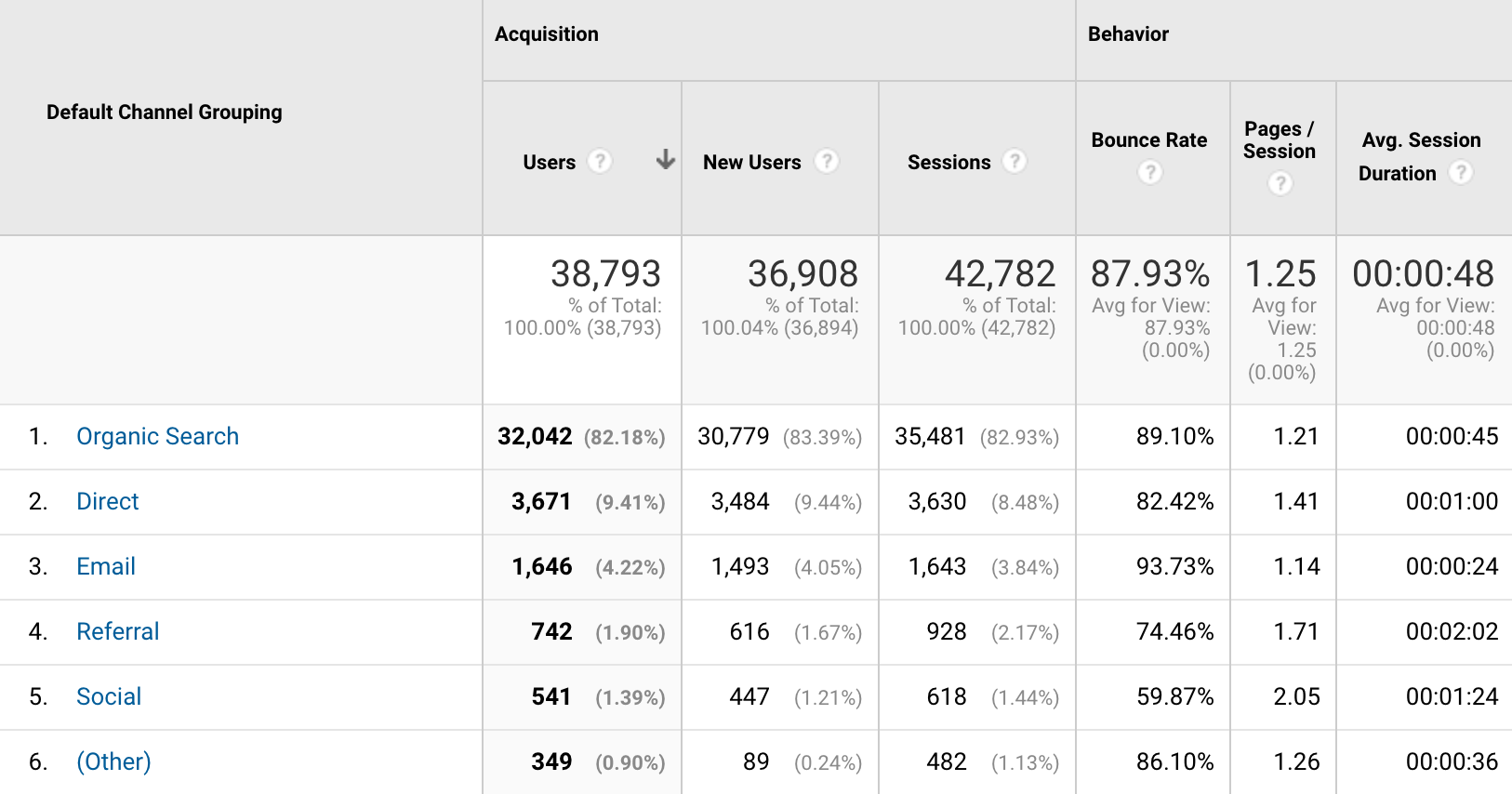
7. Goal Completion
Google Analytics enables you to create customized goals based on your marketing objectives. For example, you could create an event goal to track the number of times users play a video on your website, which counts as a key event. Event tracking is important for keeping a pulse on visitor actions that are valuable to your campaigns. In that case, the goal completion metric would show you the event count or number of times viewers played a video during a given period. GA can also assign a dollar value to your goals — creating a valuable conversion metric for your business. Utilizing calculated fields, you can derive deeper insights from your GA data. We’ve got a quick guide that will help you understand goals and conversion timing.
Why You Need to Set Up Custom Google Analytics Reports and Goals
You have unique marketing goals, so you should customize your reports to reflect the measurements that drive the most value for your business. Building a custom Google Analytics report for your marketing strategy is as simple as selecting a standard metric and then drilling down with primary and secondary dimensions.
Content marketers use custom reports to monitor campaigns and make improvements based on their findings. For example, a global organization might wish to create custom reports for each country it operates in.
GA also enables sales funnel visualization through the users flow report. This shows you where users enter your site and what user activity they engage in before leaving. Combined with a custom report, the user flow enables you to fine-tune your content to encourage movement that leads to more conversions, improves user experience and aligns your marketing campaigns with your sales goals.
If you want to share your reports with a non-marketing audience — like the C-suite, for example — consider connecting your GA account to Google Data Studio or exporting data to Google Sheets. These tools pull your analytics data into visually appealing, branded reports you can share as an interactive web page or as a static PDF document.
Adding Custom Metrics and Dimensions
In addition to the metrics and dimensions built into Google Analytics, you can add your own custom metrics and custom dimensions. You can use custom dimensions and metrics to monitor data that GA doesn’t track automatically. This is handy when you want to combine your GA data with information from your customer relationship management (CRM) solution.
For example, say your website has three membership tiers: bronze, silver and gold. You could import CRM data to track the number of sessions per gold-level member. This level of data can supercharge your digital marketing strategy by enabling continuous improvement based on your analytic data and providing valuable insights into customer behavior.
Note: You may need to work with a developer to connect your CRM to GA. Check out Google’s resource center to learn more.
Optimize Your Website With Insights From Google Analytics
Ready to take your Google Analytics data to the next level? Learning how to prove the ROI of your content marketing can help you steer your business in the right direction and optimize your website performance. Get your free copy of our eBook “Google Analytics Goals: Your Ticket to Going Platinum” to get started.
Editor’s Note: Updated November 2024